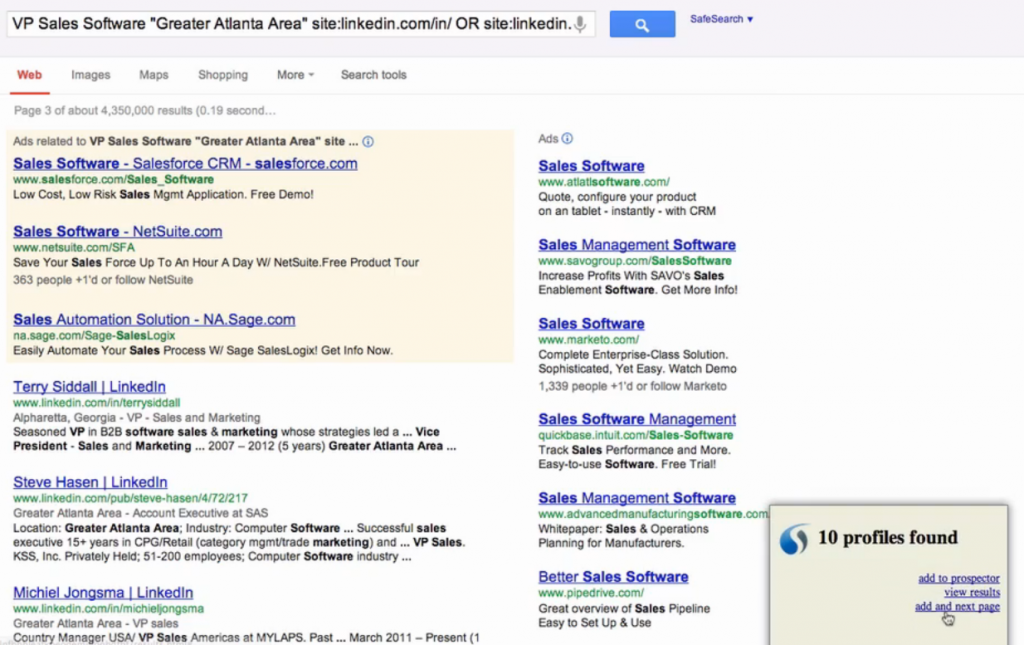We’ve been grinding away back in the sales lab and have added new features for the Automated Prospector. Check out the changes:
- #1 Add results and move to next page with one click.
- #2 Manage searches on independent web app
- #3 Easier to initiate new search
Transcript
Welcome to the Salesloft prospector, a chrome plugin that allows you to search LinkedIn results and export them to a spreadsheet. Let’s get started by clicking the plugin.
Now, I’m going to search for VP’s of sales in the software industry in the Greater Atlanta Area and hit enter.
Now we’ll see the results of the search in Google. I’d like to export the top 40 results so I’m going to start by clicking the button in the popup that says add and next page.
The next page pops up and I’ll hit the button again.
Then again to grab results 20-30.
Now I’m just going to add the last page of results by clicking add to prospector, then I’m going to view the results.
Here they are, the top 40 results for VP sales software in Atlanta. Now if I see a few results I don’t want I can just click the x button to remove them and once ready, I’m going to click export to Google Spreadsheets where I can run my campaigns or upload to my CRM.
There you have it, a simple and easy way to take LinkedIn data and export it to a spreadsheet.
Click to get started, and we hope you enjoy the tool!