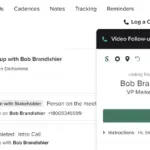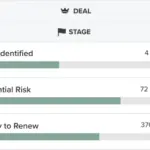Dialer + Messenger software
1-click sales calling & texting
Stop using separate sales dialer and messenger software solutions. Our all-in-one platform makes one-click sales calling and texting a seamless part of your process and workflow. Plus, our dialer and messenger software make coaching a breeze when sales managers can quickly drill into call recordings and emails. Understand the effectiveness of your teams’ prospecting efforts and drive meaningful coaching conversations.
Connect with buyers seamlessly
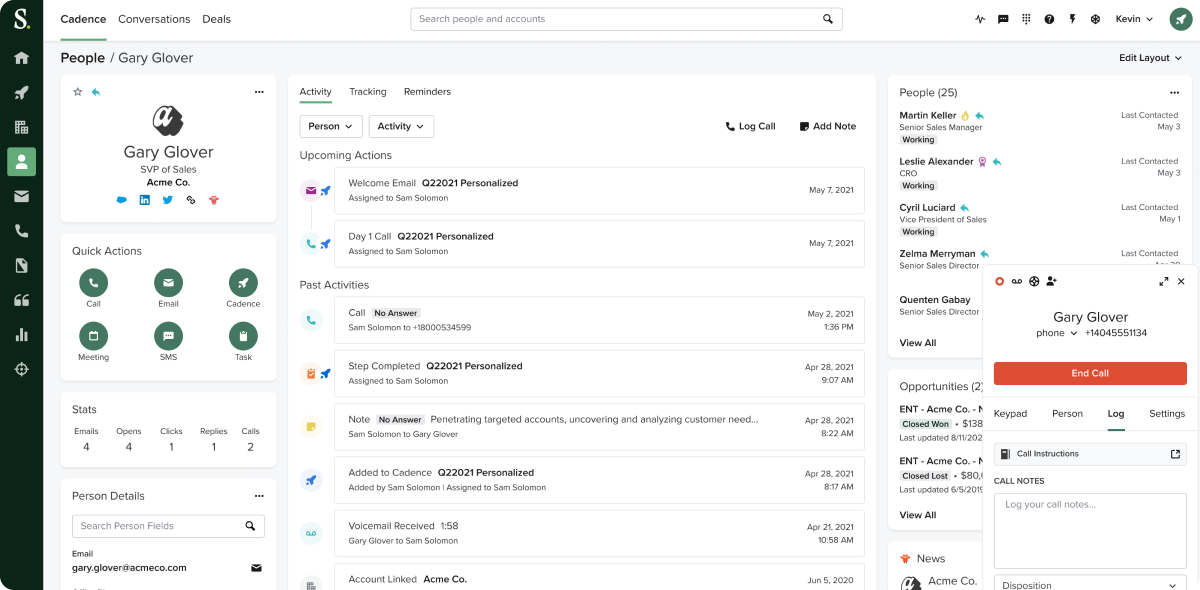
Coach in real time with Live Call Studio
Managers, keep coaching your teams even when you can’t be with them in person.
Our dialer software lets you listen to what’s happening on team members’ live calls with just a click. Whisper advice to a rep without the buyer hearing. Join an ongoing call and seamlessly enter a conversation.
Plus, a “raise hand” feature lets reps signal managers when they need assistance – so a great coaching opportunity never goes missed.
Find the right edition for your team
quarter after quarter
Leading by example

Scale your prospecting with winning sales plays that connect with buyers across every channel.
Check it outGenerate more revenue, faster
- Prospect 322% more pipeline (yes, really!)*
Get more replies with multi-channel messaging, proven templates, and take action from anywhere with the industry’s only mobile app. - Drive more opportunities
Onboard reps more quickly with structured workflows, use the comprehensive data to identify and replicate behaviors of top sellers, and automatically sync all activities to your CRM. - Advance and win more deals, 75% faster
Focus on the most engaged prospects with AI-driven deal engagement scoring. Identify deal gaps and forecast effectively with all deal data in one platform. - Win 28% more deals with call recording and conversation intelligence
Sales call tracking, transcription, analysis, and coaching in one platform and connected to all of your workflows.
*Real success metrics reported from Salesloft customers within the first year of implementation.
Thank you!
Someone from Salesloft will be in touch with you shortly.