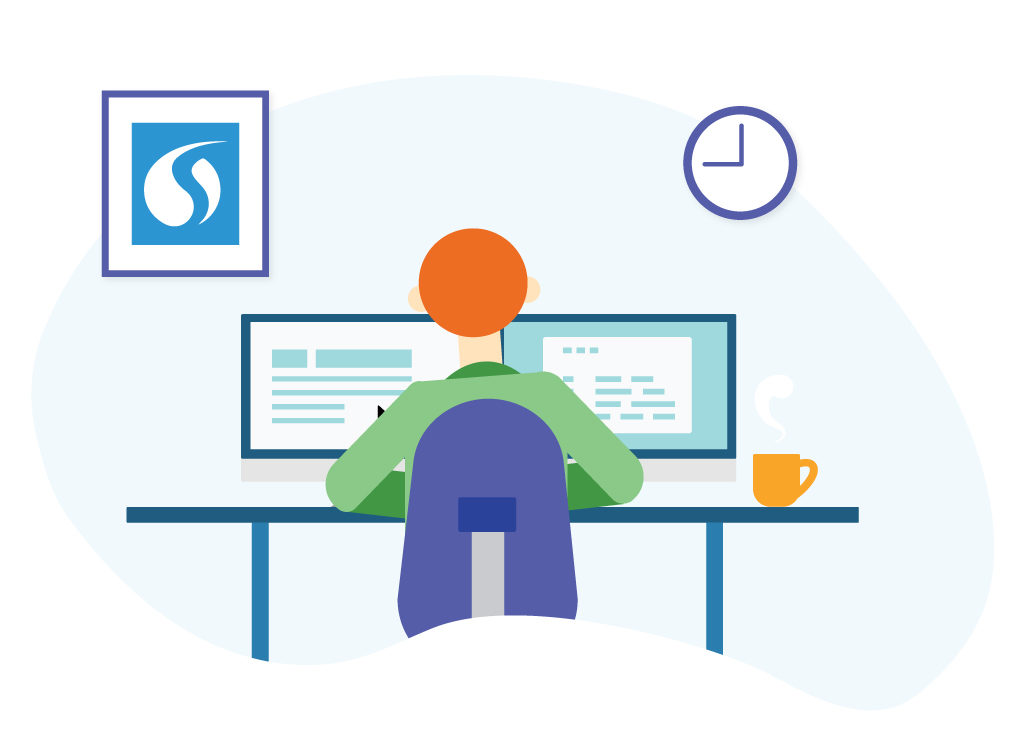Welcome to the first of many Salesloft update announcements following a 4-6 week rhythm. We’re doing this to streamline communications for you and provide more predictability around when to expect information on new and updated capabilities.
What do I need to know?
Here are some tips that should help you navigate this exciting announcement.
- Features with ** next to them require configuration by your team’s Salesloft Admin.
- To learn more about any feature covered in this announcement, click through to the linked Knowledge Base article. We made it easy.
- Watch our webinar that walks through the contents of the update.
What is in the update?
For this launch, we’re delighted to share 16 capabilities with you – some brand new, some enhancements to existing functionality. They span across many areas of the platform including analytics, meetings, Conversation Intelligence, the dialer, and user management. They fall into four main themes: Insights, Meetings, Mobile, and Usability. Oh, and you’re getting a new User Forum to boot!

Analytics: New Fields & UX: Find answers to your questions on which workflows and accounts are delivering results with Meetings and Successes on your Cadence and Accounts reports. We’ve also made it easier to keep your data in context with improved scrolling and anchoring the Name column.
Job Seniority: As our new Artificial Intelligence feature, Salesloft converts your job title data into actionable insights. Seniority classifications make it simple to locate and action on each level of decision-maker. Understanding the difference between “Chief Executive” and “Executive Assistant” is just one of the hoops Job Seniority will jump through for your lists of prospects.
Better Meeting data in Salesforce**: You’re using Salesloft meetings, so naturally you want CRM reports to help you optimize how the team uses meetings. Learn which cadences generate the most meetings, who the top meeting organizer is, or where the team spends the most time on which meeting.

Conversation Intelligence activities**: Knowledge is half the battle. Know what web-based meetings have taken place at the contact, account, and opportunity level in CRM. You’re using Conversation Intelligence, so naturally, you want those meetings to appear as a logged activity. Now they will.
Round robin meetings**: Give customers and prospects the convenience of self-serve scheduling while balancing capacity and workload for your team with round robin meeting scheduling.
And don’t forget:
- Conversation Intelligence call processing threshold: Increased recording threshold for dialer calls from 60 to 120 sec.
- Conversation Intelligence call processing visualization: Removed audio visualization in Conversation Intelligence view of recorded dialer calls.

Incoming caller ID: Always know who is calling with incoming caller ID from Salesloft mobile. Submitted to the Apple store.
Live feed on home page: Stay in the know with easy access to contact engagement on-the-go with the live feed in Salesloft Mobile so you can strike while the iron is hot, following up with contacts almost instantly as they engage with your company in real-time. Submitted to the Apple store.

Automatic step reassignment**: Save Salesloft admins time and improve the customer experience by automating reassignments. Changing roles, promotions, and resignations are realities all sales teams encounter, but these events shouldn’t halt your customers’ buying experience. With Salesloft’s latest enhancement, changing Account ownership from the former rep to the new rep results in all remaining steps in team cadences getting reassigned as well.
Auto-user provisioning with Okta**: Rest easy knowing that Salesloft meets the high security standards that Okta has in place. Modern enterprise IT teams are challenged with an increasingly complex tech stack and a large user base to manage. For Okta users, auto-user provisioning greatly simplifies user creation, profile edits, and deactivation from Okta into Salesloft.
And we did these things too:
- Weekly email to admins refreshed**: The email got an overhaul as well as new stats on Meetings.
- Actions Forecast is now Scheduled Actions. To help users better understand what it does.
- CRM record selection**: Sending with Outlook? Admins can set up visibility into what CRM account, person, and/or opportunity the task will associate with.
What if I have questions?
If you have questions, we strongly recommend you consult with the Knowledge Base articles linked above. If they don’t answer your questions, view our webinar for a more detailed overview with Q&A available in our fresh, new User Forum. Also, free to reach out to [email protected] for more information – we’re here to help!