There’s too much guesswork in sales.
On a typical day, an AE on your team might have calls with half a dozen prospects and clients, sift through the recordings of those conversations, need to figure out where in the buying process each of those prospects and clients are, lose track of time, and delay a deal.
And your sellers have enough to do without all the added guessing games and manual labor that’s currently part of the process.
Conversation Intelligence (CI) helps sales teams streamline their workflow and sell more successfully than ever. How does conversation intelligence software address this?
An action step in your forecasting process, CI is a Sales Engagement feature that automatically captures all customer interactions and analyzes them so you can stop losing deals and start exceeding quota.
While Conversation Intelligence technology may be the “new kid” on the Sales Engagement block, don’t underestimate its value.
In this article, we’ll take you into the common questions around CI, including:
- What is Conversation Intelligence?
- How Conversation Intelligence works for sales — and how to apply it
- Getting value from Conversation Intelligence Software
- How to use Conversation Intelligence outside of sales
- The CI feature trap: why some organizations miss the red flags
- How to get started with Conversation Intelligence Software from Salesloft
What is Conversation Intelligence?
Conversation Intelligence is a technology that assists you in meetings. But it’s much more exciting than recording conversations and providing you with both the audio and full, searchable transcription.
Unlike other virtual meeting software (i.e. Zoom), Conversation Intelligence provides built-in AI tools to automatically analyze the content of your call, putting valuable insights at your fingertips. The opportunities it can open up for your team are revolutionary — prioritizing your most actionable interactions so your sales team can capitalize on deals faster.
How Conversation Intelligence Software works
We won’t get too deep into the weeds of how Conversation Intelligence works. Instead, we’ll give you a high-level analysis of the most helpful ways it elevates your sales workflow.
Call recording and transcription
Conversation intelligence records and transcribes calls for you. During virtual calls and meetings, Conversation Intelligence tools capture audio recordings for you. These recordings are then automatically transcribed with a speech-to-text technology that, in certain cases, is also savvy enough to denote who each speaker is on a call and how much time each of them spent talking. Since it isn’t always feasible for you to be on calls with your sales reps, this gives you a digestible view of the conversation, which is especially helpful as a sales leader — and you can often control playback options for faster/slower listening. Automatic CI recordings and transcriptions allow you to review how your team members are doing in a way that works within your busy schedule.
AI call summaries and action items
Conversation intelligence processes and analyzes data for you. A freshly transcribed conversation is great. But what if you’re short on time and just need the TL;DR version? CI is great for that, too. AI-powered Conversation Intelligence tools can analyze the text of a recorded call to extract the most valuable information. Think of it as a tool that combs through a conversation to find keywords and patterns that might interest you, providing a deeper understanding of the interactions that your reps, customers, and prospects might have had on the call.
Intelligent call analytics and sales insights
Within your CI tool, generative AI can extract insights from the transcribed text to be analyzed. These insights can include topics that your rep and client discussed, competitor’s names that were brought up, important factors that would influence decisions, and other keywords you deem worthy. Conversation Intelligence in your revenue team’s workflow can generate summaries that highlight key points, action items, and opportunities from their calls, making it easier to plan post-meeting follow-ups and next steps — especially useful when it comes to valuable deals and customer relationships.

Top Conversation Intelligence Use-Cases
Though it may seem obvious, simply onboarding your AEs on a new Conversation Intelligence technology isn’t enough for your revenue team to start seeing value from it. CI has to be in their workflow for it to be effective. And that goes for your workflow as a sales leader, too. With CI as an always-on part of your sales process, you can expect to see it uncover new opportunities and accelerate revenue growth for you in no time.
Tools for Sales Managers
- Review calls en masse: As a leader on your sales team, you might feel extra pressure to know the ins and outs of every call made by your team. But that’s not feasible. CI lets you scan team calls and create transcripts for you, then quickly navigate to the moments of risk or opportunity within those transcripts so you know how to move forward, saving you time and allowing you to act on insights faster.
- Identify signals and risks: Patterns and X-Ray tracking of keywords are crucial buying signals. Without a Conversation Intelligence technology there to capture those things across the dozens of calls made by individual sales reps per day, they may go unnoticed, creating risks and missed opportunities. When cues like these are extracted, your team can plan more strategically, follow up faster, and increase the likelihood of closing deals.
- Coach more effectively: With CI in your toolkit, managers and sales leaders can provide targeted and personalized feedback to team members. So if you’re noticing deals falling through for certain reps, you can look into the history of their call transcriptions, track specific keywords, and even see how long the rep speaks on the call versus how much the client does.
Salesloft’s Conversation Intelligence feature allows you to gather as much detail as you need to assess call performance.
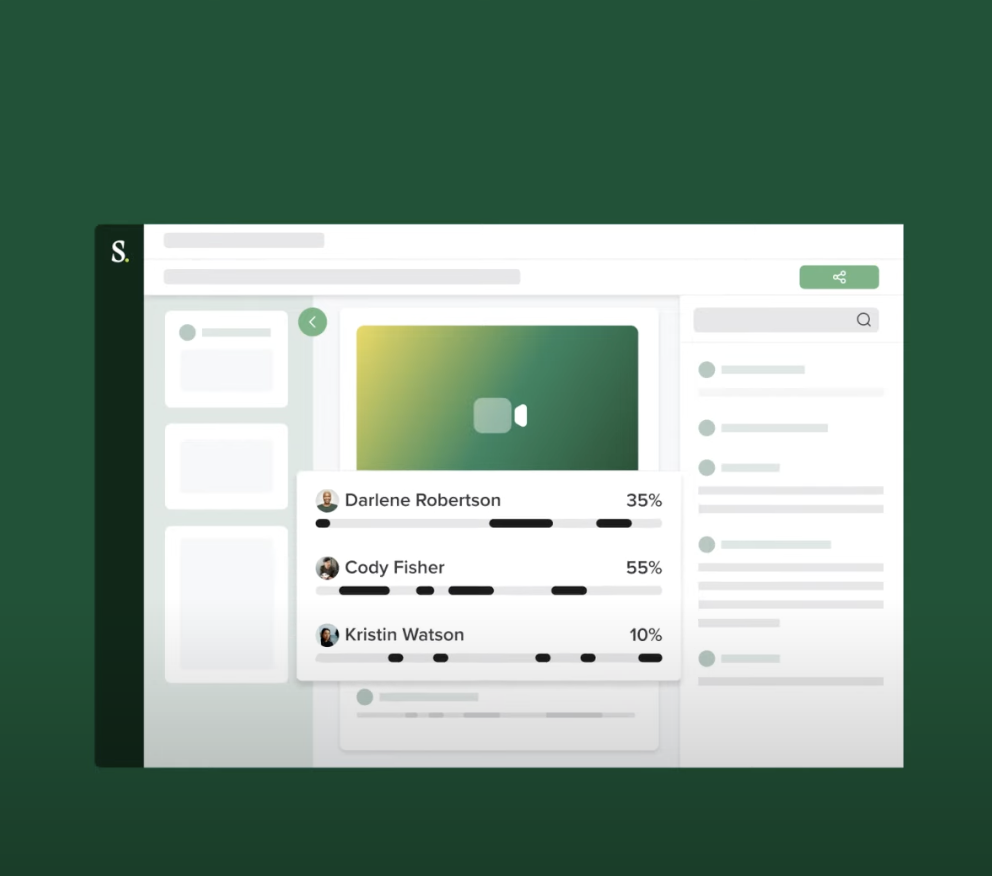
- Onboard new sellers, faster: If you have a top performing rep who crushes calls, you can go into their recordings and find repeatable strategies to share with the rest of your team. Overall, CI in your revenue team’s workflow means more effective skill development, better refined sales strategies, and a more adaptable revenue team.
- Flag mentions of the competition: It may not seem obvious at first, but analyzing conversations with CI for your own team also gives you insights into your competitors’ sales strategies. When you understand how customers and prospects respond to different call approaches, it will help you adjust your selling approach to stand out in a competitive landscape. In addition to that, some CI features let you flag places in your team’s calls where a competitor is mentioned, and even set reminders to send emails to your inbox when a competitor is brought up during the negotiation phase with Conversation Highlights.
Tools for Sales Reps
- Personalize follow-ups with customers: Tailoring customer interactions is a key application of Conversation Intelligence. CI helps sales reps personalize how they reach out and hold meetings with individual customers based on their preferences. This also helps show that your reps really listened and are responding to their buyers’ expressed desires and needs.
- Understand objections: No sales rep ever wants to hear hesitations or concerns coming from a client, especially in a later stage of the negotiation process. But CI can help your team more effectively understand and address objections when they do ultimately arise. Mentions of competitors, shifts in tones, and certain keywords can reveal that a deal might be heading toward objection, while signaling that the sales representative should take actions that empathize with the client and showcase more product value and problem solving.
- Close more deals faster: At the end of the day, Conversation Intelligence is about returning agency to your sales reps. With CI as an always-on virtual assistant, sellers on your team can feel more confident that they’ll have an enhanced understanding of buying signals, actionable insights, and more effective communication. When CI is in their workflow, increased conversion rates and revenue is sure to follow.
How Marketing and Product Teams Use Conversation Intelligence
Conversation Intelligence tools are typically introduced to a specific department, often the sales team, to improve their communication, coaching, and performance. But when an organization recognizes the broader value and potential of these tools, it may decide to expand usage beyond just sales if extra licenses are available.
If you’re considering expanding usage of a CI technology at your organization, check out a few of the ways it could be useful to teams across the organization:
- Marketing teams can leverage CI to analyze customer sentiment, identify effective messaging, and refine their targeting strategies.
- Customer experience teams can better understand customer pain points, provide more empathetic assistance, and drive higher customer satisfaction.
- Product teams can gather direct customer feedback, uncover unmet needs, and gain insights into product usage patterns.
This approach maximizes the return on investment (ROI) from the tool by applying its capabilities to various aspects of the business.
The Conversation Intelligence Software feature trap
Conversation Intelligence tools often come with features that go wildly outside of practical use cases. If you work in a sales leadership or revenue operations role, it’s important to carefully weigh how many of these over-the-top features you expect your team to adopt.
In fact, many CI customers are opting for core functionality over more advanced features because they can accurately predict team adoption and drive utilization by incorporating the technology into existing jobs to be done.
Forrester confirmed this trend in their recent landscape report, “The Conversation Intelligence For B2B Revenue Landscape, Q2 2023”:
“Prior to 2022, funds were widely available from investors, which enabled conversation intelligence companies to invest heavily in their product. As a result, features were added faster than users adopted them. While many companies invested in conversation intelligence, few have taken advantage of all its functionalities.”
To help make sure you’re getting your money’s worth, we recommend creating a spreadsheet that compares the following:
- The basics: Compare vendor, price, onboarding experience, and customer support tiers
- Integration capabilities: Is CI part of a platform or a specialized piece of technology? Does it integrate with your sales tech stack? Does it bring you more value from your buyer intent signals?
- Internal support: Get estimates from your RevOps or enablement team on how much time they think they would spend troubleshooting and supporting each tool
- Workflows: Ask your team to highlight the features that fit their existing workflows or work they are otherwise unable to get to (this will get you closer to actual utilization)
How to get started with Conversation Intelligence Software
With Conversation Intelligence as an active part of your sales team’s workflow, revealing new opportunities and sharing customer insights, it’s no wonder why reps would be more productive and why leaders like you would save time for more important matters.
- Prevent deals from stalling with guided actions based on AI analysis of previous conversations
- Distill thousands of conversations into the most important takeaways with AI
- Get access to all of your buyer conversations directly in your workflow
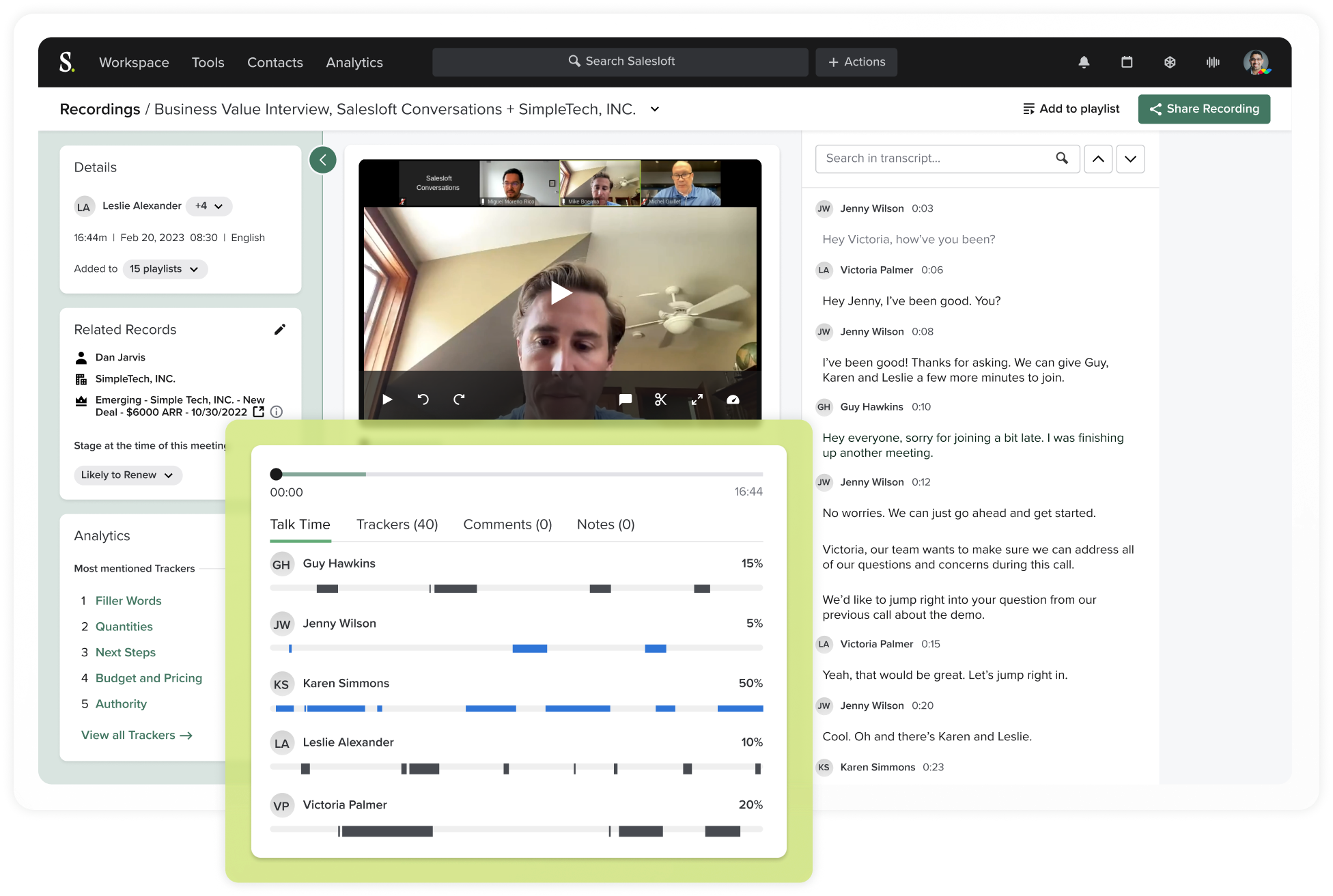
Curious about integrating Conversation Intelligence into your workflows? Take a look at our Conversations technology and request a demo to see it in action.


