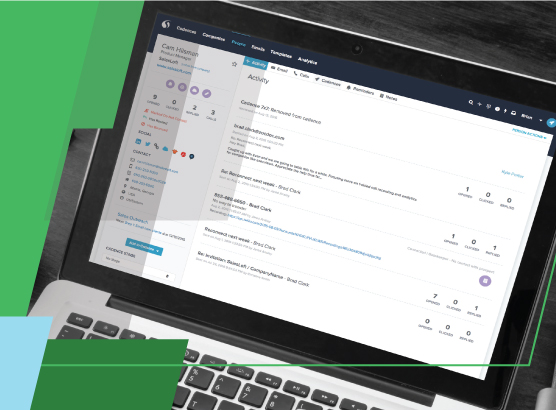When it comes to engaging with your prospect accounts, context matters. To empathize with their pain points in a personal way, you have to first understand the context of those pains. That’s why we just revamped the company page in Salesloft to give users more insights for personalized engagement.
The modern sales professional requires quick visibility and access into all of their accounts, with the ability to execute on multiple targets within the same accounts and insights, for intentional communication.
The new Company Dashboard is now available exclusively in the “Beta” UI.
Today we are walking through four ways to take advantage of the company page. This way you can spend less time researching, and more time communicating with your prospect accounts.
1. Identify your Targets.
Context is king. Quickly see all of the people who are currently being worked, past engagements, and people who have yet to be engaged.

2. Track your Progress.
Track the progress of your communications through custom company stages, which can be mapped in real-time to Salesforce accounts.

3. Insights at your Fingertips.
Simultaneously gain valuable insight into your target companies with Owler and InsideView integrations while social links provide you access to information outside of the platform. (Note: this feature is available for Enterprise Tier users only.)


4. Coordinate Intelligently.
Coordinate an intelligent account-based strategy across your entire organization. View who on your team is engaging with a company, as well as past activity metrics.

This is just the beginning for more company insights. Stay tuned for more Salesloft product updates aimed at making your process more streamlined, efficient, and effective.
Thank you for enabling Salesloft to continue to serve you. As always, we are excited to hear your feedback!
—
We are really excited to release this new feature and as always, please let us know what you think. If you have any questions please check out the Knowledgebase, or contact [email protected].