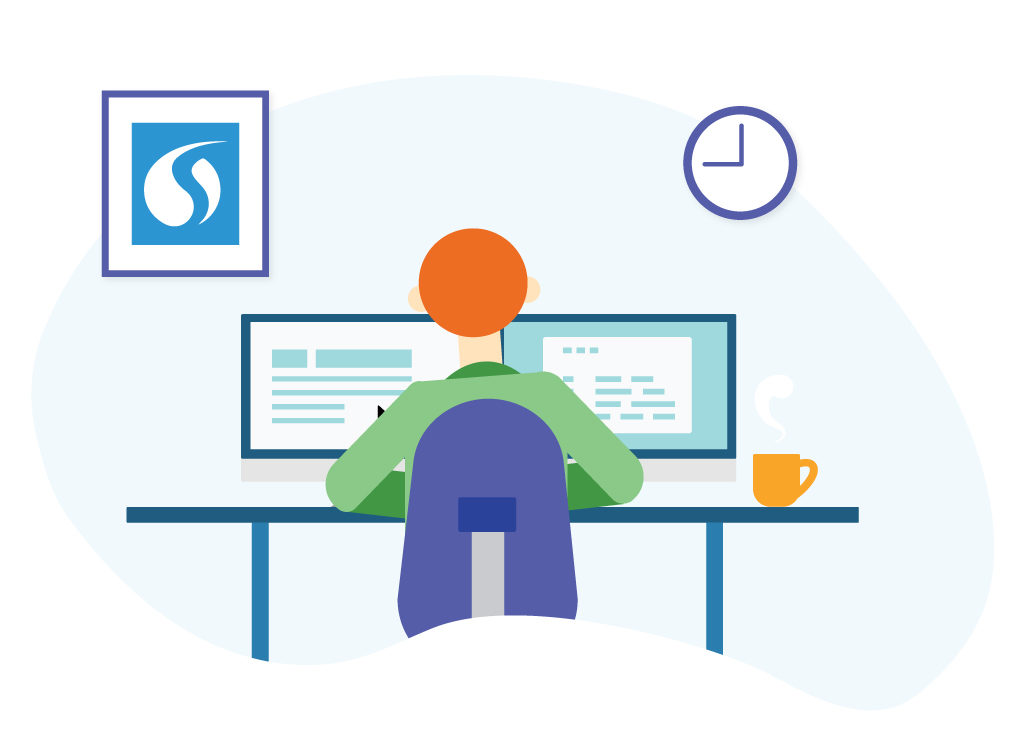Welcome to the October 21, 2019 Salesloft product update. We can’t even believe that it’s been 6 weeks since our last update. As a quick reminder, we’re doing this to streamline communications for you and provide more predictability around when to expect information on new and updated capabilities.
What do I need to know?
Here are some tips that should help you navigate this announcement.
- Features with ** next to them require configuration by your team’s Salesloft Admin.
- To learn more about any feature covered in this announcement, click through to the linked Knowledge Base article. We made it easy.
- Watch our webinar that walks through the contents of the update and ask questions in the Q&A.
What is in the update?
For this launch, we’re delighted to share 17 capabilities with you – some brand new, some enhancements to existing functionality, and some serving as a heads up to what’s coming next. They fall into six main themes: Dialer, Insights, Meetings, Mobile, Integrations, and Usability. Oh, and don’t forget about the shiny new User Forum!

Messenger**: Level up your communication strategy with Messenger from Salesloft by bringing texting, a critically important communication channel, into your sales strategy. From meeting or follow-up reminders to building rapport, texting is a powerful tool. This is true whether you are a marketer, seller, or customer success representative. Texting has been proven to increase engagement and drive more meaningful connections. Talk to your Salesloft contact for pricing.
Dialer IP Expansion**: An improvement in your telephony service is on its way. If your team currently uses the Salesloft Dialer and has one or more users in the US, reach out to your friends in IT with the following information (in italics) so that you can take advantage of these telephony improvements.
A new VOIP Gateway will be added soon to better support our clients on the US west coast. To support this expansion, whitelist these new sets of IP ranges before November 20th, 2019 to benefit from the improvements in these regions. Please note, this only applies to the user’s physical location, not the location of their assigned numbers.
Location: Oregon
Region ID: us2
IP Range: 54.244.51.0 – 54.244.51.255
CIDR Notation: 54.244.51.0/24
UDP Port range: 10,000-20,000

New filters for Cadences Report: For all you Marie Kondo fans, these additional filters will spark joy. You now have the option to filter out any archived team cadences as well as segment by your Personal or Team Cadences within the Cadences Report and view a shorter, more manageable list of Cadences.
Drill down into Team Cadences: Which seller is getting the most results from a Cadence? Which sellers are struggling to get traction from a Cadence? Get down to individual data to see not only which Cadences are working, but which seller is working that Cadence the best.

Meeting Intelligence is now Conversation Intelligence: Sales is more than meetings, it’s every conversation. This part of the Salesloft platform has been renamed throughout.
And don’t forget:
- Conversation Intelligence Performance: Infrastructure enhancements for processing speed and scalability with captured conversations.
- Meet on demand in Gmail: Book meetings on the fly in Gmail, something you can already do in Salesloft.

Incoming caller ID: Always know who is calling with incoming caller ID from Salesloft Mobile.
Live feed in home page: Stay in the know with easy access to contact engagement on-the-go with the live feed in Salesloft Mobile so you can strike while the iron is hot, following up with contacts almost instantly as they engage with your communication in real-time.

Granular permissions for Team Cadences**: Empower your users to collaborate on Team Cadences with just the right level of access. The very general ‘Manage’ is now laser precise, broken into: ‘Create & Edit’, ‘Edit Only’, ‘Tag’, ‘Copy to Team Cadence’, ‘Copy to Personal Cadence’, ‘Delete,’ and ‘Archive’.
Granular permissions for Accounts**: Empower your users to collaborate on Accounts with just the right level of access.
Reply from Salesloft: Never leave Salesloft if you don’t want to. When a prospect responds to your email, reply from within Salesloft then return to your workflow.
Salesloft User Forum: Address challenges head on with insights from fellow users that have been there and done that. Leverage the User Forum (formerly known as Salesloft Community) to crowdsource solutions to problems, find answers to common questions, and enjoy general Salesloft user camaraderie.
And we did these things too:
- Email compose updated: New & improved experience when editing text in calendar description, signature, and editor for one-off emails.
- Dialer infrastructure enhancements: Enjoy improved call quality as a result of recent updates to our dialer infrastructure.
- Outlook users can pin Salesloft Connect side panel: Leave Salesloft Connect always open in Outlook by pinning it so you can work smarter, not harder.
- Create Person when Lofting permissions**: Admins that want CRM to be the system of record can prevent Person creating from email sending.

Ramble Chat**: A human-centric chat integration that increases sales velocity and conversation volume by opening new channels of engagement. Account-Based Chat Routing, Buyer Personalization and market-leading Chat functionality are now integrated into the Salesloft ecosystem.
LeanData**: Automatically trigger relevant Salesloft Cadences from Salesforce. Accelerate speed for inbound leads, and auto-add event leads to a designated event Cadence for immediate follow-up.
Secrets we can’t keep
These aren’t quite ready but they’re too good to keep to ourselves. Check out the list below to see what you can expect to see in future announcements!
Hot Leads: Instantly connect with your buyers at the right time by listening to and acting on what your prospects aren’t saying. With our new in-app lead-scoring feature, you’ll be able to catch them in the right mindset so you’re not interrupting their day, you’re improving it.
Group Hierarchies: Quickly surface data and team content specific to you, your entire team, or your whole organization. We’re rebuilding Groups from the ground-up to enable hierarchies, greatly simplifying the user experience for larger teams.
Mobile Push Notifications: Never miss another opportunity – if you have Salesloft Mobile, you’ll always be connected to your customers with engagement-focused push notifications on your mobile device.
What if I have questions?
If you have questions, we strongly recommend you consult with the Knowledge Base articles linked above. If they don’t answer your questions, view our webinar for a more detailed overview with Q&A available in our fresh, new User Forum. Also, free to reach out to [email protected] for more information – we’re here to help!