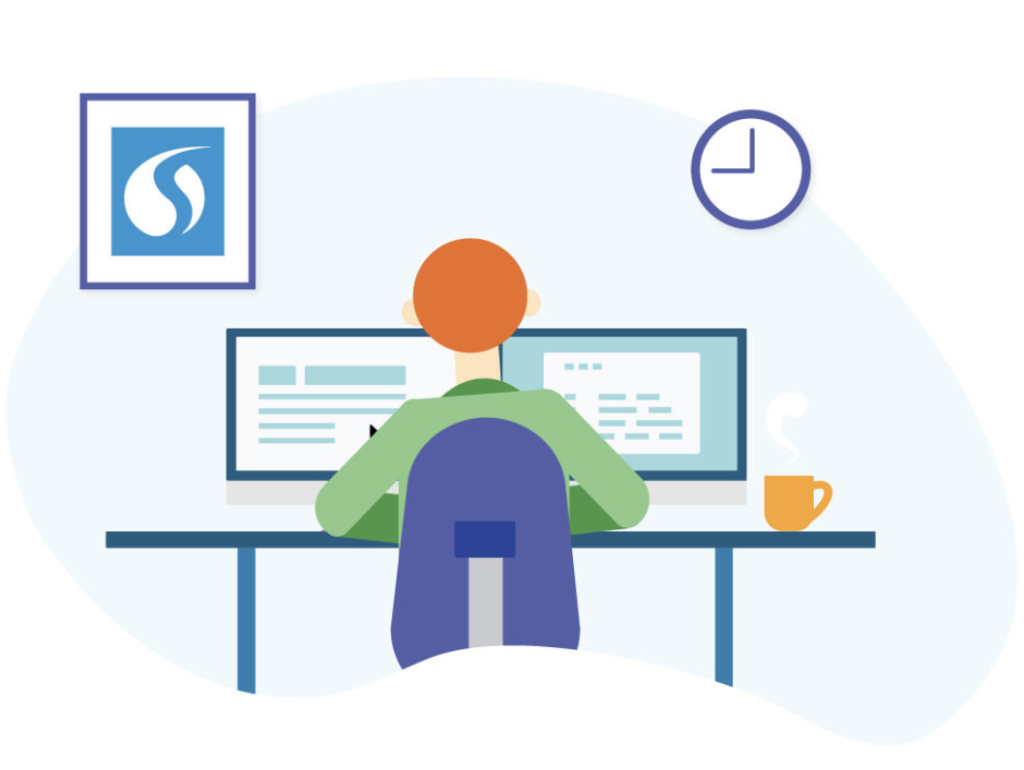Welcome to the December 2, 2019 Salesloft product update. We can’t even believe that it’s been 6 weeks since our last update. As a quick reminder, we’re doing this to streamline communications for you and provide more predictability around when to expect information on new and updated capabilities.
What do I need to know?
Here are some tips that should help you navigate this announcement.
- Features with ** next to them require configuration by your team’s Salesloft Admin.
- To learn more about any feature covered in this announcement, click through to the linked Knowledge Base article. We made it easy.
- Watch our webinar that walks through the contents of the update and ask questions in the Q&A.
What is in the update?
For this launch, we’re delighted to share some brand new functionality as well as enhancements to existing functionality, including insights, meetings, usability, and some new integrations.

Hot Leads: Connect with your buyers while they’re engaged. With Hot Leads you can listen and respond to your prospects’ activities in real time.
Enhanced Cadence Filters: Evaluate your monthly performance with the Month to Date filter. Answer questions like, “Am I on track to hit my goal?” or “Do I need to inject more urgency?”
We also introduced:
- Inbound/Outbound selector. Categorize your inbound vs. outbound cadences now and benefit from additional analytics filters in the future.

Round Robin for On-Demand Meetings: Round Robin scheduling makes more meetings happen faster. Now within Salesloft, you can rotate who gets the next booked meeting with customers and prospects.
And don’t forget:
- Conversation Intelligence for BlueJeans – Use BlueJeans? Enjoy the power of Conversation Intelligence.

There are many usability enhancements in this launch, here’s our favorite…
LinkedIn Sales Navigator Data Validation**: Use real-time insights to influence critical workflows when prospects and customers change jobs. NOTE: Requires LinkedIn Sales Navigator enterprise license, Salesforce configuration, and Salesloft automation rule configuration.
And we did these things too:
- Tuning in Salesforce – Cadences in Salesforce run faster. Also, you can now use the Salesforce Console view to run cadences.
- More activity logging settings** – Increase precision over what Salesloft data syncs to your CRM. Admins can choose whether or not to sync Other Steps and Integration Steps.
- Quick copy for email and phone – Need to contact someone on the fly? Hover over a person’s email or phone number on their profile page and click the copy icon.
- CRM tasks record type** – Increase admin control over how your team logs activities and what’s included in reports.
- Granular permissions for importing accounts** – Increase admin control over who on your team can import Account records from CRM to Salesloft.

Tray.io**: Integrate and automate Salesloft with all major cloud apps such as Microsoft Dynamics 365, Netsuite, Oracle Sales Cloud, HubSpot, Domo, Mailchimp, and the rest of your cloud stack.
G2**: Trigger and automate ultra-personalized, timely, and effective cadences in Salesloft with G2 Buyer Intent data. Buyer Intent data delivers the behavioral data your buyers are exhibiting on G2.com.
In case you missed it…
We recently announced our acquisition of Costello, and we’re really excited. Costello gives AEs, AMs, and their managers a single place to manage their day. It recommends the actions they need to guide deals across the finish line. With Costello, you get:
- Opportunity Management – Update your pipeline in minutes not hours. Identify deal gaps and take action.
- Guided Selling – Ask the right questions, capture structured notes and drive to next steps.
- Seamless Integration – Salesforce, Gmail, Outlook, Slack and more.
Over the coming weeks and months you’ll hear more from us regarding this acquisition and what it means for the Salesloft platform. In the meantime, we have an early access program, so click here and scroll down to find the form that lets you join.
What if I have questions?
If you have questions, we strongly recommend you consult with the Knowledge Base articles linked above. If they don’t answer your questions, view our webinar for a more detailed overview with Q&A available in our User Forum. Also, free to reach out to [email protected] for more information – we’re here to help!