7 Ways To Maximize Use of Your Dialer
Published:

If you don’t own two phones like a rapper (looking at you, Kevin Gates), then you are likely using Salesloft Dialer to reach your prospects.
But, you might be missing some call quality optimizations and spam avoidance techniques that can maximize your efforts and most effectively reach your targets.
Part of our all-in-one platform, Dialer integrates one-click sales calling into your daily processes and workflows. Not only does it track, log, and sync all of your calls back to your CRM, it also provides coaches, managers, and sellers alike an inside scoop into what's working and what needs to be improved.
To effectively incorporate the Dialer into your sales routine and gain the most value from it, follow some simple steps listed below.
Improve Call Quality
Making a call is only one part of having effective call connections. Ensuring that your call is delivered at the highest quality is an equally important piece of the puzzle.
Continue reading to explore some ways to ensure that your calls maintain the highest quality.
1. Save some bandwidth for calls.
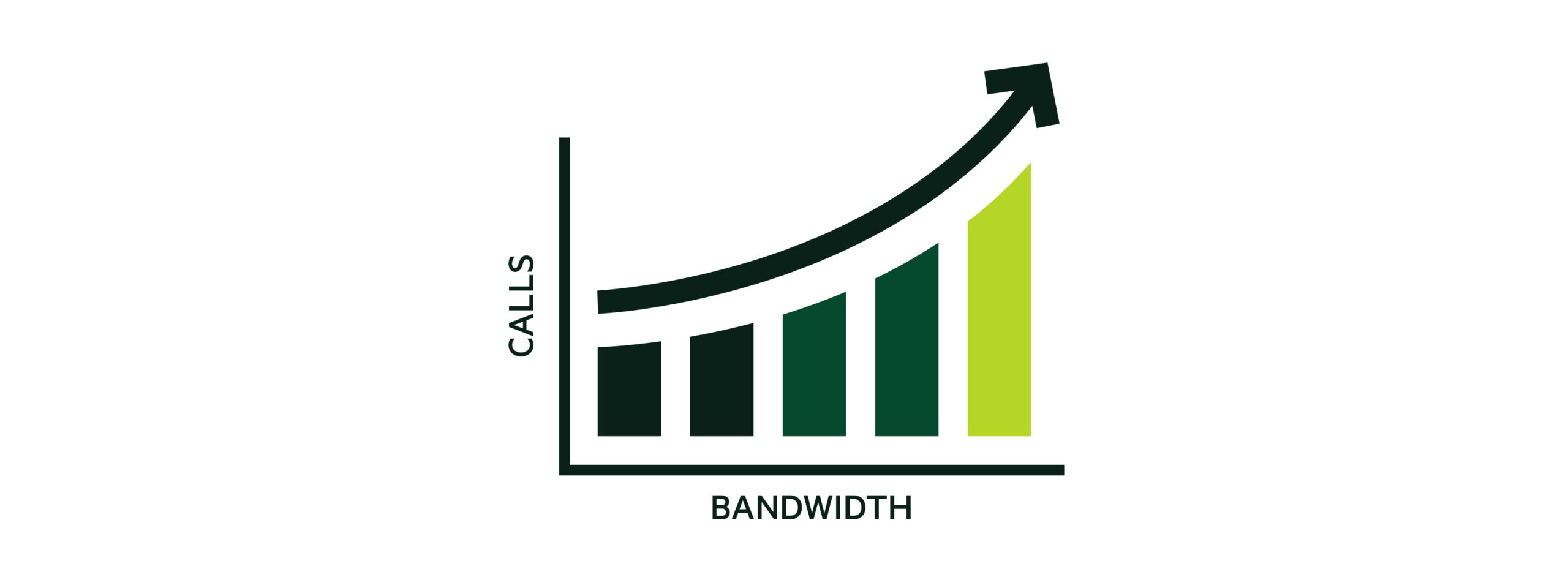
While the speed of technology today beats anything we’ve seen in the past, it can’t expedite everything.
Most internet providers are programmed to prioritize specific applications, such as streaming services. If you are using YouTube or Spotify in conjunction with other applications, such as your Salesloft Dialer, your provider is likely making sure those apps have the bandwidth they need, leaving less for your calls. As a result you might find yourself frustrated with the speed at which you're able to use Dialer.
There are two ways to fix this:
- If you work in an office, you can have your IT team set up quality of service to ensure Salesloft Dialer traffic is prioritized.
- When making calls in Salesloft, be sure to close any unnecessary tabs or apps, specifically streaming, music, and video ones.
2. Follow applicable best practices.
With thousands of sellers using Salesloft Dialer, we’ve identified some best practices common to the top performing organizations.
Follow some of our recommended practices below to enhance your experience using the Dialer.
- When working on a Mac, close out any extra virtual desktops.
- If possible, connect directly via ethernet.
- Ensure Chrome and its respective extensions are up to date, and fully close the application at least once a day.
- Get rid of any unnecessary tabs or browser windows.
3. Conduct a network test.
Taking no more than two minutes, conduct a network speed test to uncover what could be causing any call quality issues you may still have. Make sure you do it in your regular working space.
If any glaring issues are reported post-test, please reach out to support@salesloft.com for further assistance – we want to see you succeed!
Make Sure Your Calls Get Through
Every phone number used through Salesloft’s Dialer is assigned a certain “score.” Think of this like a credit score or bank score. The better your score is, the more likely you are to be able to get a loan, buy a house, etc. You also take certain actions to increase that score, things that generally translate to you being a trustworthy person.
In the case of phone numbers, the trust score can be improved by taking certain actions as well. And the higher your score, the less likely you are to be flagged as spam - helping to ensure that your calls get through.
Let’s dive into some ways to improve this score.
1. Enroll in Trust Hub.
Trust Hub is a method we use to know our customers and route verified callers. As an admin, you can use the Trust Hub area of the platform to obtain a Trust Score and verify your business.
Set one up within five minutes by following instructions here.
2. Register numbers with spam call reputation companies.
Beyond just verifying your business through Trust Hub, take the extra step to register individual Salesloft phone numbers. This adds another layer of protection to the numbers you’re engaging with. We recommend registering through the Free Caller Registry, which covers all carriers.
3. Set up caller name delivery.

Buyers are probably not going to respond to a random “Jake” popping up on their phone, let alone an “Unknown Number.”
To transition from “Jake” and “Unknown Number” to “State Farm,” have a Caller Name Delivery (CNAM) in place. A CNAM serves as a Caller ID for your entire company, and increases the odds of your customer answering the phone.
4. Follow call pattern best practices.
- Make sure you’re not calling at odd hours or repeatedly dialing the same person. More than eight calls to one person over the course of seven days is considered harassment, and can increase your likelihood of being flagged as spam.
- When calling, let the phone ring for a minimum of four times. This decreases the chance of being flagged as a robocall.
- Avoid using personal Caller ID: Setting up a personal caller ID can actually negatively impact your phone number's overall trust score, so don't use this feature unless your company has a business case to do so.
Truly embracing the use of Dialer begins by improving your ability to effectively reach and interact with customers. By incorporating some of these easy steps into your routine, you too can improve your Dialer call quality and make sure your calls get through when you want and need them most.



























