Summer ‘22 Launch | Coaching by Salesloft, Brand New CRM Syncs, and Much More Are Now Available
Published:

Brace yourself for the summer ‘22 release! Our latest release features a new sales coaching capability, CRM syncs to Hubspot and Microsoft Dynamics, and many more updates that will increase your team’s overall effectiveness and efficiency. We’re also delivering new partner integrations and dozens of feature enhancements to help you sell better.
Featured Product Releases
Salesloft Coaching
We’re excited to announce the release of Salesloft Coaching! With Coaching, sales managers can book more revenue and retain top talent by having meaningful, data-driven 1:1s with every seller on their team. Are you ready to maximize your coaching potential and funnel success down through the rest of your organization?

Here are some best practices as you expand your coaching capabilities:
Coach people, not activities.
Reps who receive just 3 hours of coaching per month increase close rates by 70%. With Salesloft Coaching, you are given a powerful single view of each seller, so you can identify key trends and quickly find coachable moments.
Coach to outcomes.
The destination defines the importance of the journey. By tying seller activities to individual and team goals, you can measure progress and provide outcome-oriented coaching with less effort.
Build a coaching culture.
With a common and consistent coaching workflow, you can scale coaching best practices across your team and up-level the entire revenue organization.
CRM Sync for Microsoft Dynamics 365

Salesloft offers customers the flexibility and choice to use Salesloft with multiple CRM’s. Even if you happen to switch your CRM of choice, we still ensure a seamless experience. Introducing CRM Sync for Dynamics 365, a first-class CRM integration with a bi-directional sync of leads, contacts, accounts and opportunities to automate shared data across Salesloft and Dynamics 365. Salesloft activities are also automatically logged to the CRM for better engagement visibility. Sellers can jump between Dynamics 365 and Salesloft with a single click and teams can report on data in the CRM to measure efforts against revenue outcomes. Salesloft integrates with Microsoft Outlook, Teams, and Dynamics 365 to provide full support for Microsoft-stack customers to optimize workflow and improve collaboration across the team.
CRM Sync for HubSpot
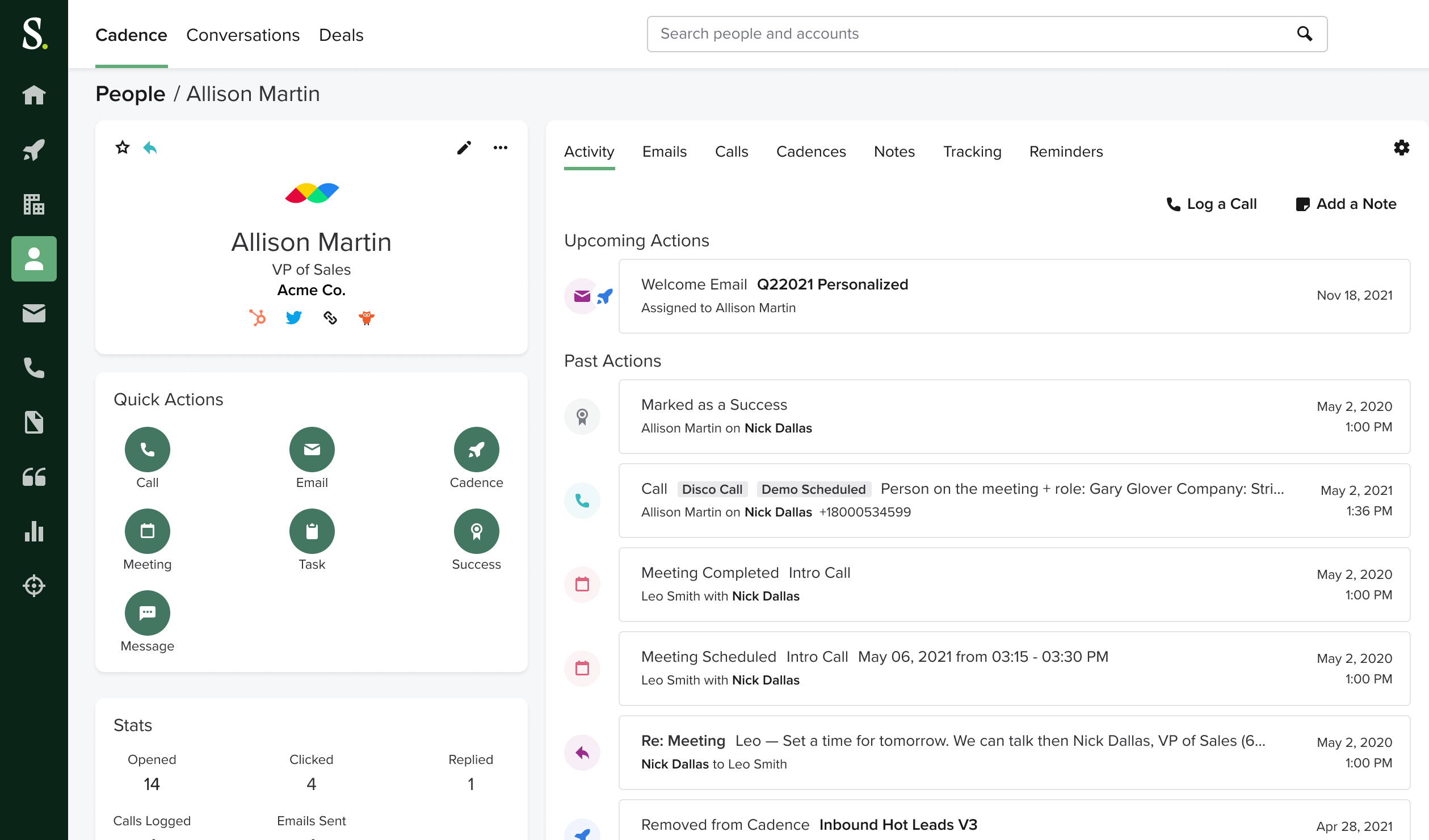
Also new to Salesloft is CRM Sync for HubSpot, featuring activity sync. Salesloft activities log to HubSpot automatically for improved seller visibility and communication across the revenue team. HubSpot customers can jump into HubSpot with a single click for better workflow across both platforms. Teams can easily view and report on Salesloft activities, all from within the HubSpot CRM.

Sellers and managers can create, assign, and log general tasks for Salesloft contacts. You can add notes, assign the task to yourself or a colleague, and manage tasks on your actions dash or contact records.
Date-Based Automation Rule Criteria
With Date-Based Automation Rule, you can tie automation rules to relative dates (e.g. “tomorrow”) to give teams more flexibility on how and when to engage or absolute dates (e.g. “8/23/2022”) to make sure teams are on track.
Person and Account Field Order
Strategically configure how standard and custom fields appear on Cadence Person and Account profiles to ensure reps have quick access to the most business critical details.
Engage buyers when they are available by prioritizing actions based on their specific time zone.
Person Accounts in Salesloft Connect
Salesforce Person Account records are now supported for the Person view within the Salesloft Connect extension. Salesforce customers using Person Accounts in the B2C space can leverage a better Cadence workflow, without ever having to leave Salesforce.
Weekly Summary + Monthly Admin Emails
Stay on top of your team’s progress towards success with updates on key activities and outcomes. Weekly summary emails are sent straight to your inbox every Monday morning. Pair this with monthly admin summaries, which provide deeper visibility into your team’s adoption of Salesloft.
Improve your team's booked meeting performance and generate more pipeline with new metrics like meetings attended, meetings canceled, and no-shows

Forecast Innovations (coming soon)
Delivering on the current quarter while you forecast for the next is no easy task. Fortunately, our latest innovations to Forecast that are coming soon will help you do just that:
- Deals Flow Chart: Understand historical conversion rates to assist with forecasting
- Multiple Submissions: Customize multiple forecast submission types such as “Probable” and “Best Case”
- Opportunity Alerts: Get alerted with the deals that need your attention, directly to your inbox
Opportunity Access Controls (coming soon)
Now, Salesloft admins can manage access to revenue opportunity data across the organization. Settings include:
- View by only team member who owns the opportunity
- View by all team members
Directly Update Required Salesforce Fields
Save yourself the time and trouble of switching out of Salesloft when creating a new opportunity or progressing the deal stage. See what Salesforce fields require changes and update them immediately - all from within Salesloft.
Set Multiple Active Goal Periods
Now, your Salesloft Admin can customize deals settings to set not just one, but multiple sales goal periods at one time. Give your revenue teams greater visibility into how they are performing against monthly, quarterly, and annual goals.
Default Forecast Roll-Up Metrics
With nine pre-set roll-up metrics like Goal, Closed Won Pipeline, and Open Pipeline, it’s never been quicker or easier for admins to set-up Forecast for their organization.

Audit Logs
Cut down the time needed to resolve unexpected issues in your Salesloft instance.
Admins can now closely track changes in their Salesloft instance to keep their sales process running smoothly. Audit logs enable admins to look back 90 days and see modifications across commonly updated fields such as Cadence, Account, Group, User, and more. Coming soon.
Public API for Calendar Integrations
Even customers with strict data security requirements can now connect an external calendar to access the full range of Salesloft’s calendaring functionality. Book meetings in Salesloft while protecting sensitive data and automatically sync meetings booked to your CRM from Salesloft. Coming soon.

Automatically generate personalized GIFs and memes for use in your Salesloft Cadence emails.
By automating privacy requests across dozens of data systems, including Salesloft, Transcend helps teams comply with regulations like GDPR and CCPA. It also puts individuals in the driver’s seat when it comes to their data.
This integration allows for users and key stakeholders to be added to Salesloft sequences manually and automatically based on:
- The level of engagement in the account
- The level of engagement of the end user
- The point they’re at in their customer journey (onboarded, up for renewal, etc.)
Aggregating information for each one of your leads, Reach suggests meaningfully personalized icebreakers that can be quickly added to your email Cadences.
Serving as a conversation intelligence tool, this integration focuses on the European market and GDPR compliance.
Prospect helps you find accurate contact data for any B2B leads or prospects. It then directly imports it into a Cadence with a single click.
Additional Enhancements
- Improved admin experience for Cadence and Task settings
- Improved experience for Cadence lists
- Import from CSV improvements
- Improved meeting creation reliability
- View blocked automation rules
- New webhook events: accounts deleted, tasks, meetings, notes, and users
- Improved email capabilities on the mobile app
- Dialer meetings linked to Deals
- More video playback speeds
- Improved lead conversions to existing contacts
- Log hot leads to Dynamics 365
- Log meetings as Dynamics 365 appointments
- New user permissions: Manage CRM sync settings + manage field configuration
- Filter your Forecast by calendar or fiscal year
- Revisions to Forecast dashboard
- Replace Cadence in People list
- Calendar sync guide
Questions?
Check out the Knowledge Base articles linked above or contact support for more information—we’re here to help!



























