The Beginner’s Guide to Sales Automation
Discover the power of sales automation in our beginner's guide. Learn how it streamlines tasks, boosts efficiency, and improves customer relationships.
In B2B sales, speed and efficiency are everything. That is why Automations have become essential to every seller. Companies need it to streamline operations, increase productivity, and grow efficiently. Sales automation tools eliminate tedious, manual tasks, enabling sales teams to focus on what they do best: closing deals and building relationships.
This guide breaks down the essentials of sales automation, its significance, practical applications, and the promising future of AI-enhanced sales processes. We also spoke with Senior Director of Product Marketing, Gray Hardell, to gain valuable insights into the real-world impact and best practices for implementing sales automation. By the end of this article, you’ll have a better understanding on how to make sales automations work for your business.
What is sales automation?
Definition and overview of sales automation
Sales automation is the process of using technology to automate repetitive, administrative tasks in the sales process, such as data entry, email follow-ups, lead management, and reporting. By implementing sales automation software, companies can reduce manual effort and human error. Sales teams can focus on high-value tasks like building customer relationships, closing deals, and improving overall sales performance.
But here’s the thing, sales automation doesn't strip the personal touch from sales. It encourages it by automating the behind-the-scenes work, so your team has more time to engage with customers. Automation tools can manage various tasks like managing email sequences and sales pipelines to scheduling meetings and tracking interactions. This efficiency is vital for businesses aiming to scale and excel in today’s competitive marketplace.
The importance of sales automation in modern sales
Sales automation has become crucial for driving productivity and enhancing customer relationships. A salesperson spends 70% of their time on non-selling activities, such as administrative tasks and customer data entry. By automating these labor-intensive tasks, sales leaders can redirect their team's focus to selling and enhancing customer satisfaction.
Automation also provides more accurate sales data, such as pulling key information from transcripts or tracking buyer interactions. This data-driven clarity equips sales teams to make well-informed decisions, minimize errors, and improve forecasting precision. Along with saving time, sales automation improves operational efficiency and customer engagement.
How much is “The 2080 Problem” costing your revenue org? Use our calculator to see the impact on your revenue potential and find out how much you could reclaim with Salesloft.
Examples of sales automation
CRM automation
One of the most common forms of sales automation is Customer Relationship Management (CRM) automation. This ensures sales representatives concentrate more on meaningful client interactions than administrative duties. CRM automation can also help with task management. It provides reminders for important follow-ups or meetings, and ensures no lead falls through the cracks.
A bi-directional CRM sync takes this to another level. It ensures that data flows seamlessly between your CRM and Salesloft, so both systems stay in sync without manual updates. Any time a change happens — whether it's a new lead, updated contact information, or a deal progressing through the pipeline — it’s reflected instantly across both platforms.
Email automation
Email automation is another powerful tool in the sales automation toolkit. Whether setting up personalized outreach emails, drip campaigns, or automated follow-up sequences, this automation ensures consistent communication with prospects and customers. Automation platforms send follow-up emails to nurture leads through the sales funnel. This reduces the need for manual work and keeps engagement consistent.
Lead management automation
Lead management automation streamlines qualifying and distributing leads, ensuring sales reps focus on the most valuable prospects. Automated lead scoring assigns value to each lead based on engagement levels, industry specifics, or company size. Once a lead achieves a specified score, the system automatically assigns it to a sales representative, ensuring swift follow-up on high-priority leads.
Workflow automation
Workflow automation helps standardize repetitive processes, ensuring sales tasks are completed consistently and efficiently across the team. This involves automating the steps to move a lead through the sales pipeline. It also includes setting triggers for follow-up actions and generating reports regularly. By automating workflows, sales teams focus on strategic activities and complete routine tasks accurately and on time.
Benefits of sales automation
Increased efficiency and productivity
Sales automation substantially enhances efficiency. By using automation tools with monotonous tasks like data entry, lead assignment, and follow-up scheduling, sales teams can refocus on high-value activities, such as nurturing relationships with prospects or closing deals.
Improved sales accuracy
Reducing human error is another critical advantage of automation, particularly in pivotal areas such as data entry and reporting. Automation gives sales teams more accurate data handling, facilitating more reliable sales analyses and informed decision-making processes.
Enhanced customer relationship management
Sales automation bolsters customer personalization by delivering real-time insights into consumer behaviors and preferences. Automated tools effectively track interactions across multiple touchpoints—emails, sales calls, and social media—giving sales teams the context they need to deliver highly personalized experiences. This results in higher customer engagement and satisfaction.
How to implement sales automation:
Implementing sales automation requires careful planning and a strategic mindset. Here’s a step-by-step guide to get you started:
Step 1: Identify processes to automate
Begin by pinpointing repetitive tasks ripe for automation. Consider activities like data entry, lead scoring, crafting automated email sequences, and generating reports. Streamlining these processes is the first step in optimizing your sales team’s efficiency.
Step 2: Select the right automation tools
Choose sales automation platforms that align with your business goals and can grow with your organization. Look for tools with customization, integration, and reporting features to suit your team’s needs.
Step 3: Map out workflows
Design workflows that effortlessly bridge automated and manual tasks. Concentrate on key phases like lead generation, follow-up sequences, and customer handoffs.
Step 4: Train your sales team
Comprehensive training is crucial. Equip your team with the knowledge and skills to leverage automation tools effectively. Remember, automation is only as potent as the people using it.
Step 5: Monitor and optimize
Constantly evaluate the effect of sales automation on your team’s performance using precise analytics. Track key metrics on productivity, efficiency, and return on investment (ROI). Should any adjustments be necessary, adapt your strategies to ensure continuous improvement.
Training and support for sales teams
Successful sales automation software adoption relies heavily on comprehensive training and ongoing support. Equip your sales teams with the necessary skills and knowledge through regular training sessions, clear documentation, and continued assistance to harness the full potential of automation in delivering the expected outcomes.
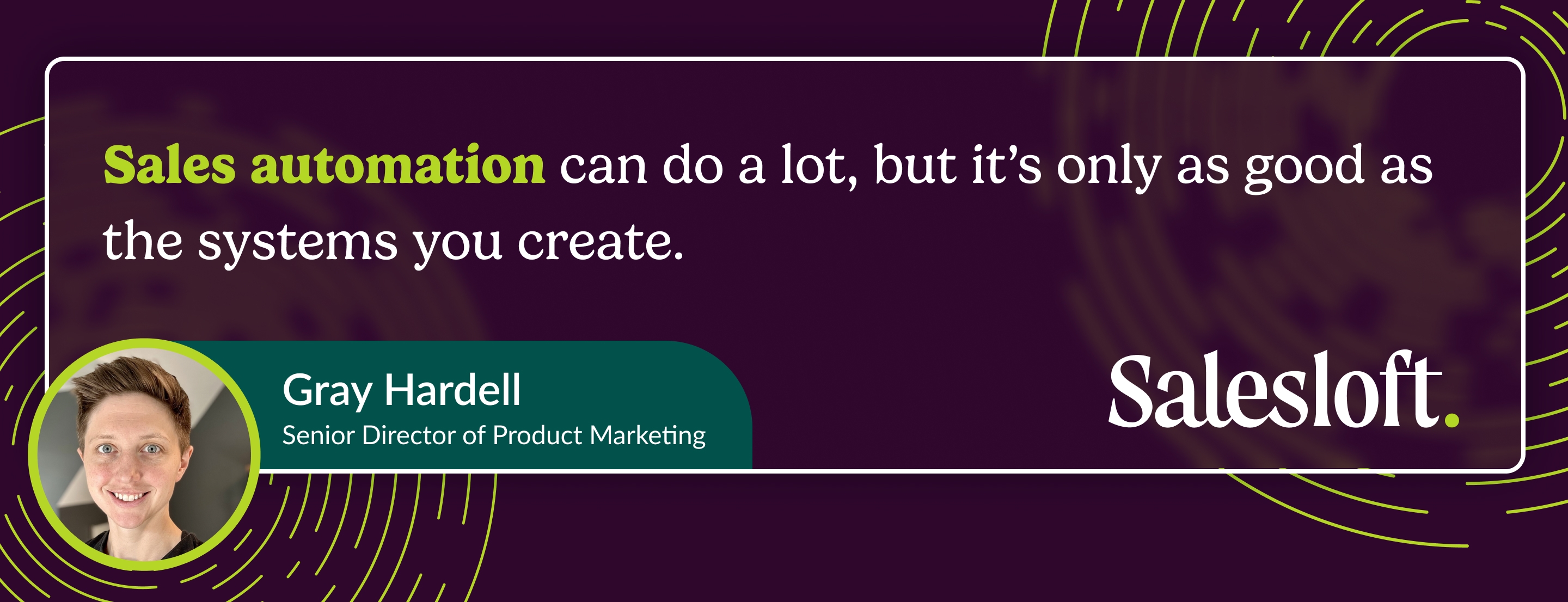
Measuring the impact of sales automation
Sales automation can significantly boost your business, and it's crucial to measure its impact. Teams should actively monitor key performance indicators (KPIs) like productivity per sales representative, operational efficiency, and customer engagement. Consistently tracking these metrics allows for a comprehensive analysis of your strategy's success and ensures you're on the right path. Additionally, gathering feedback from your sales team is instrumental in identifying potential areas for improvement.
Applications of sales automation
Automating lead generation
Lead generation is one of the most time-consuming tasks for sales teams. Automation software can streamline this process by scoring, qualifying, and distributing leads based on predefined criteria. This refined focus not only boosts conversion rates, but also significantly elevates overall team efficiency.
Streamlining sales follow-ups
Automated follow-up processes are pivotal in nurturing leads throughout the sales funnel. Automation tools ensure personalized follow-up emails based on interactions such as email opens or clicks. This fosters consistent engagement with potential clients while freeing up your sales team to concentrate on closing deals.
Automating reporting and analytics
Sales automation software simplifies reporting and analytics by offering real-time insights into sales trends, performance, and customer behaviors. These tools empower sales teams to make informed, data-backed decisions that optimize strategies and uncover growth opportunities. Automation eliminates the guesswork, providing a clear path to refining and enhancing sales efforts.
Future trends in sales automation
AI and chatbots in sales automation
AI-powered automation is the future of sales. Generative AI and sophisticated chatbots will soon become indispensable tools, analyzing extensive datasets to anticipate customer behavior and suggest immediate actions.
AI can analyze large volumes of data to predict customer behavior, recommend next steps, and personalize customer interactions. Chatbots are becoming more sophisticated, capable of handling complex queries and guiding customers through the entire sales process.
However, especially for enterprise sales, a human touch is still essential. AI can provide valuable context and insights until the buyer is ready to engage with a human rep. The future lies in blending these intelligent, autonomous tools with human expertise to improve the buyer's journey.
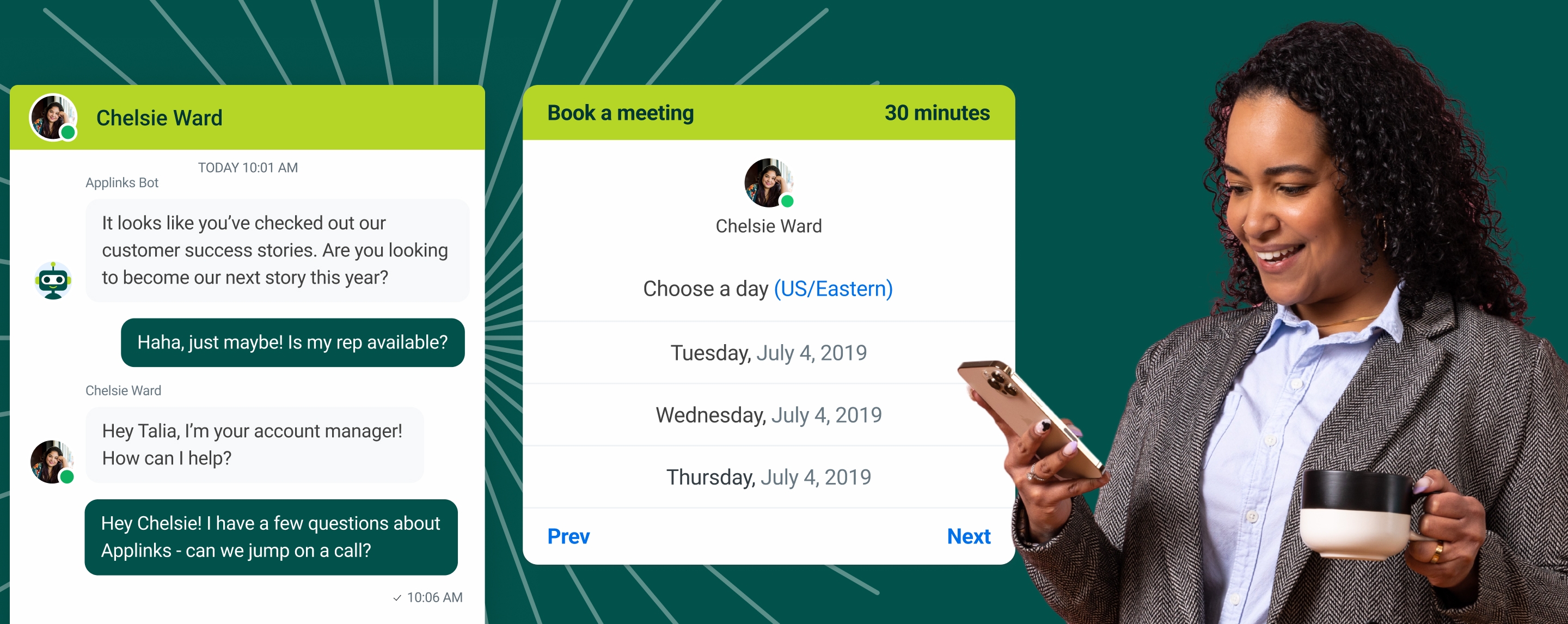
The role of predictive analytics
Predictive analytics will become increasingly important in helping sales teams stay one step ahead. These tools use historical data to forecast customer behavior, enabling sales teams to proactively meet needs.
Sales automation software and tools
When selecting a sales automation platform, it's vital to prioritize features that align with your business's unique needs. Look for platforms offering effortless usability, customization, and comprehensive reporting functionalities. Seamless CRM integration is a must, ensuring a unified approach to sales operations.
Sales automation platforms act as the connective tissue within your organization, aligning and optimizing all parts of the sales process. Ensure your platform offers scalability, allowing your business to grow without outgrowing your automation tools.


























