How to set realistic sales goals your team will crush
Published:

Setting goals is such a common activity. We do it in our work and personal lives. With so much experience it’s surprising that we are all not experts in achieving them.
As a sales manager or revenue leader, the dilemma is not in establishing the goal, but in the setting, checking and adjusting them to ensure success.
What are Sales Goals?
Sales goals are clearly defined targets that drive a team’s focus and performance, aiming to increase revenue, expand customer reach, or improve conversion rates. They give everyone a clear purpose, helping to channel energy and efforts toward meaningful outcomes. Good sales goals are realistic yet challenging, measurable, and aligned with the company’s bigger objectives. By breaking down these targets and tracking progress regularly, you can keep motivation high, spot opportunities for improvement, and celebrate wins along the way.
So let’s start with the basics. Goal achievement is typically rooted in the following questions:
- What is the right goal for our team(s) and sales cycle(s)?
- How will we monitor progress on our sales goal(s)?
- How do we understand what contributes to us meeting or not meeting our sales goals?
- How do we manage sales goals for different roles or different experience levels?
The sales goal management process can often be more challenging than the goal itself. Also, goals can come in many different names and flavors such as, targets, objectives, success metrics, northstar metrics, Key Performance Indicators (KPIs), etc.
However, regardless of what you call them, every goal’s intention is to deliver a desired outcome.
But outcomes can come in a few different flavors depending on whether we’re talking about prospecting, closing, or renewals.
The article offers some tips and things to think about when diving into sales goal setting.
How a sales engagement platform helps you set realistic sales goals
Sales engagement platforms typically include a way to set specific goals for your sales team. Inside the Salesloft platform, we offer Platform Goals, which allows revenue teams to set, manage and monitor their revenue goals.
The Platform Goal feature, once configured, makes viewing and using goals available in 1 on 1 Coaching, team monitoring, and deal reviews with the “goal” of helping revenue teams deliver better outcomes.
Here are some of the ways sales managers use a tool like Platform Goal:
- Set goals for all users in Salesloft on one settings page
- Upload goals for large teams from a .csv file
- Establish both goal types; outcome goals and/or activity targets
- Customize distinct goals for teams and individuals
- View projected goal achievement for select metrics, such as pipeline, closed/won, opportunities created, leads generated and meetings booked
- View historical or prior period goal achievement
There’s plenty more to learn and understand about Platform Goals; however just entering your goals into Salesloft won’t necessarily make you successful, but there are some things you can do to improve the odds of success. We’ll cover some of those actions below.
Sales goals vs sales targets: What’s the difference?
Not all sales goals are the same. In fact, some goals are actually activity targets vs. outcome goals.
The difference is not within a specific metric, but how different metrics are used. For instance, goals are tied to outcomes and a team is held accountable for achieving them. An example of a goal could be something like “100 demos per month.”
A target is a prescribed action to help achieve a goal. You can think of it as a best practice. An example could be to “make 100 calls a week.” Managers would give sales reps a call target because that’s what they’ve seen historically to help them reach their goal. A team member wouldn’t necessarily lose their job if they don’t make 100 calls, but they could have performance consequences if they don’t meet their goal of 100 demos.
Establishing the right time horizon is important, too. For example, you should always ask yourself: “Could this be best set as a weekly, monthly or quarterly goal?”
The Platform Goal feature inside Salesloft supports both goals and targets across multiple time periods. Also, it’s worth considering using both types, particularly with newer or ramping reps.
With our signature Rhythm workflow, reps can monitor their activity and opportunity progress at the top of their workflow page to see how they are progressing towards their goals.
How to set achievable sales team goals
Salesloft published the Salesloft Revenue Benchmark Report early this year. And one of its objectives was to assist teams to set optimal goals with over twenty metrics, including potential activity targets and outcomes goals.
We suggest downloading our benchmark report and using it to:
- Find a relevant metric
- Understand your current rep performance for both productive and ramping reps
- Review the Salesloft median (middle) result for the specific role and industry in the report
- Find which quartile your team falls into
- Are you a top performer? Keep doing what you're doing
- Are you in the middle or lower quartile? If so, align your goal to the optimal quartile
- Use this information to guide your goal setting
- Review goal achievement every quarter
Inside look: Using Salesloft to compare and monitor sales performance
While getting the goals nailed down can be tricky it’s only half the battle. With the Salesloft Team Dashboard, managers can review and compare team and rep performance just by comparing the various table rows to each other.
In the image below, the gold bars represent teams that have met their respective goals, while purple shows goal progress.
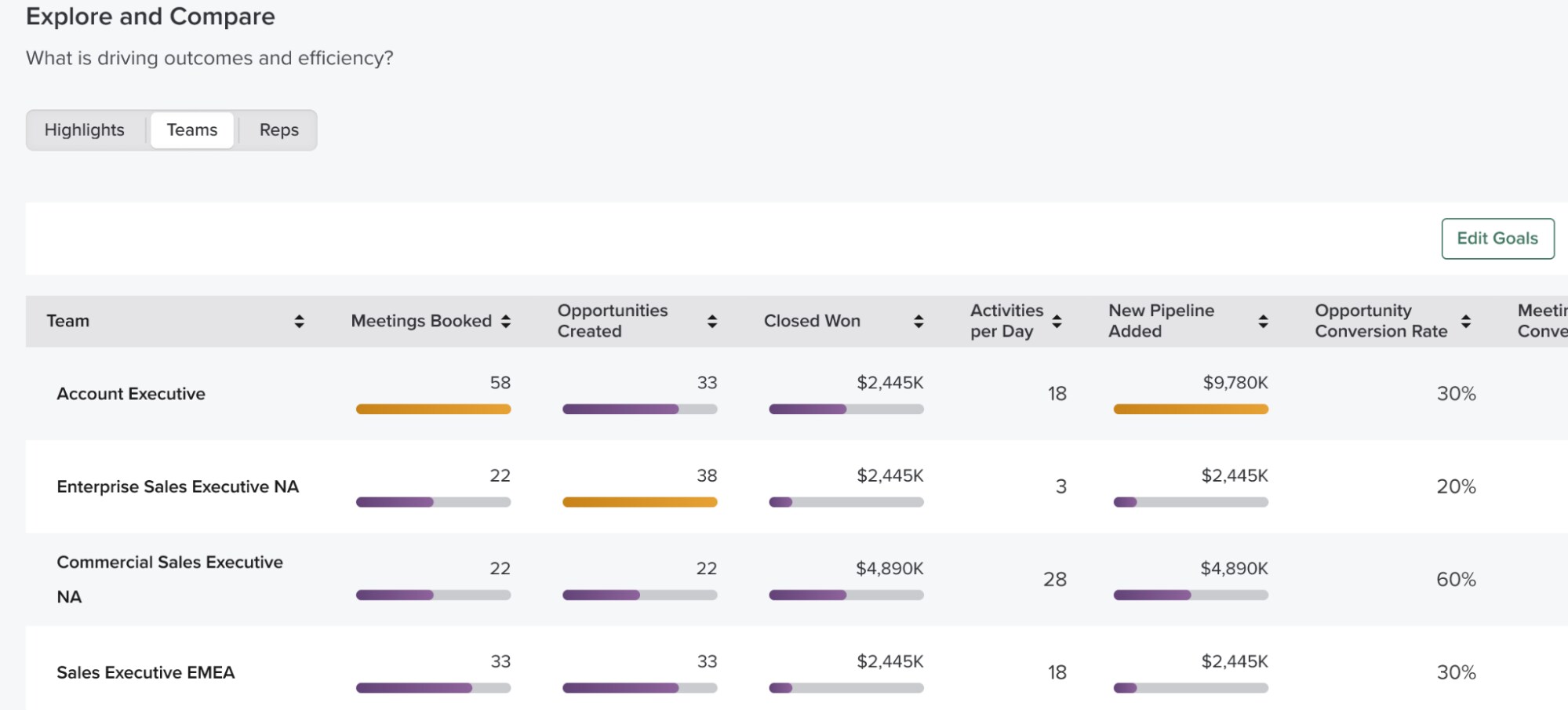
This view allows managers to see how teams are performing at a glance on a daily or weekly basis and answers questions such as: “Are most teams or reps meeting their goals? What’s different about those that have met goals?” The team dashboard supports additional drill down and investigation for teams not meeting or exceeding their goals.
Quick-start ways to start taking action on sales goals
Most importantly, to help teams achieve their goals you need to act early and often to support the team. Here are some suggested ways to act on improving goals:
- Drill down into individual rep activities in the sales process(these are available on the individual 1 on 1 Coaching page in Salesloft)
- Discuss goal progress in weekly 1 on 1s and deal reviews
- Navigate over to your Conversation Intelligence tool to listen to meeting recordings to understand what could be improved
Just as with anything else success depends on marrying effective technology with industry best practices.
Recommended for you:


























