Salesloft + UserGems: Act on job change signals in your workflow
Published:

Whether it's a promotion to a new role, a switch to a new department, or a complete transition to a new company, job changes can define (and completely alter!) the trajectory of your buyer/seller relationship.
But one of the biggest challenges sales teams face is acting on these job change signals quickly and consistently. This creates friction in the sales process, slows down momentum, and results in missed opportunities that ultimately lead to missed revenue.
By paying more attention to buyer signals (and having the tools to act on them), you can begin to identify potential customers, follow-up at the best times, and build deeper connections.
The Salesloft + UserGems integration helps you prioritize your valuable relationships by bringing job change signals directly into your day-to-day workflow. Keep reading to learn about Salesloft + UserGems best practices and how to turn on your integration today.
Mimecast uses UserGems + Salesloft to contact movers efficiently! These leads are some of our best converting leads each month. By making it easy to take action, reps can really focus and prioritize.
Create exceptional experience for your champions with Plays
88% of buyers say the experience a company provides is as important as its products and services.
Great buying experiences happen when sellers engage the right buyers, at the right accounts, with the right message, at the right time. Salesloft Plays using UserGems job change signals automatically prompt you to follow up with your most valuable buyers, directly in your Rhythm workflow. Here are some example scenarios :
- Congratulate your contact when they are promoted within an existing account (i.e. AE promoted to sales manager or manager promoted to regional leadership)
- Send a welcome email to your contact when they are hired at another existing customer or at an account with an open opportunity. This is a great way to add another champion to your buying group!
- Another tip for engaging the full buying group: Automatically associate stakeholders with the right deals to improve your buyer database and sales planning.
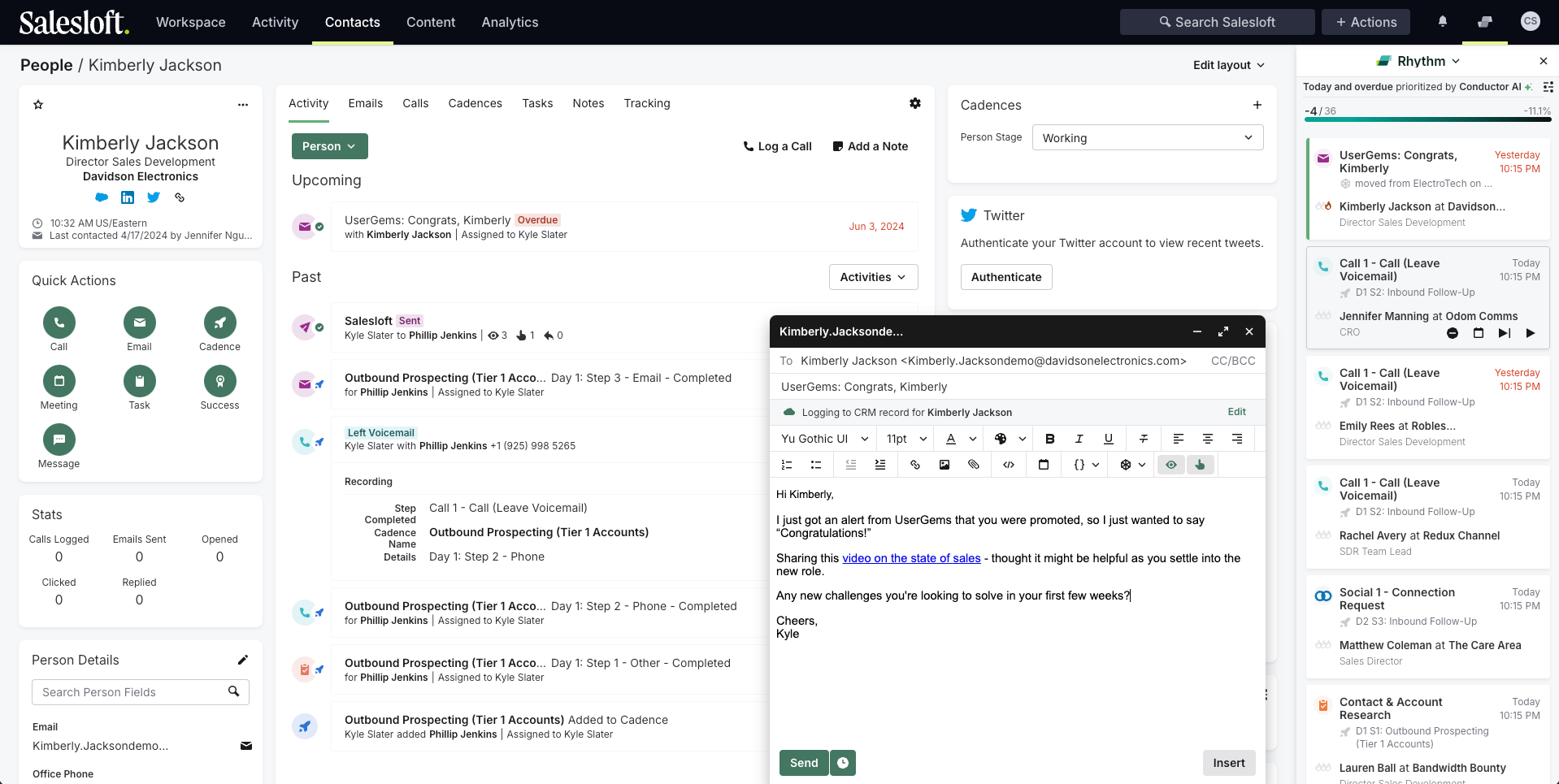
Sell into new accounts by adding past champions to personalized Cadences
Previous customers convert 3x more than normal leads. And new executives are 2.5x more likely to buy in their first 3 months.Re-engage champions and unlock a new source of pipeline when the Salesloft + UserGem’s integration automatically identifies job changes and adds those leads to relevant, best practice Cadences. Here are a few of our recommendations:
- Create multi-step job change Cadences in Salesloft to generate pipeline when past champions join target accounts. Check out UserGem’s recommended playbooks.
- Set up automations in UserGems to automatically add contacts to one of those Cadences when a job change signal is received.
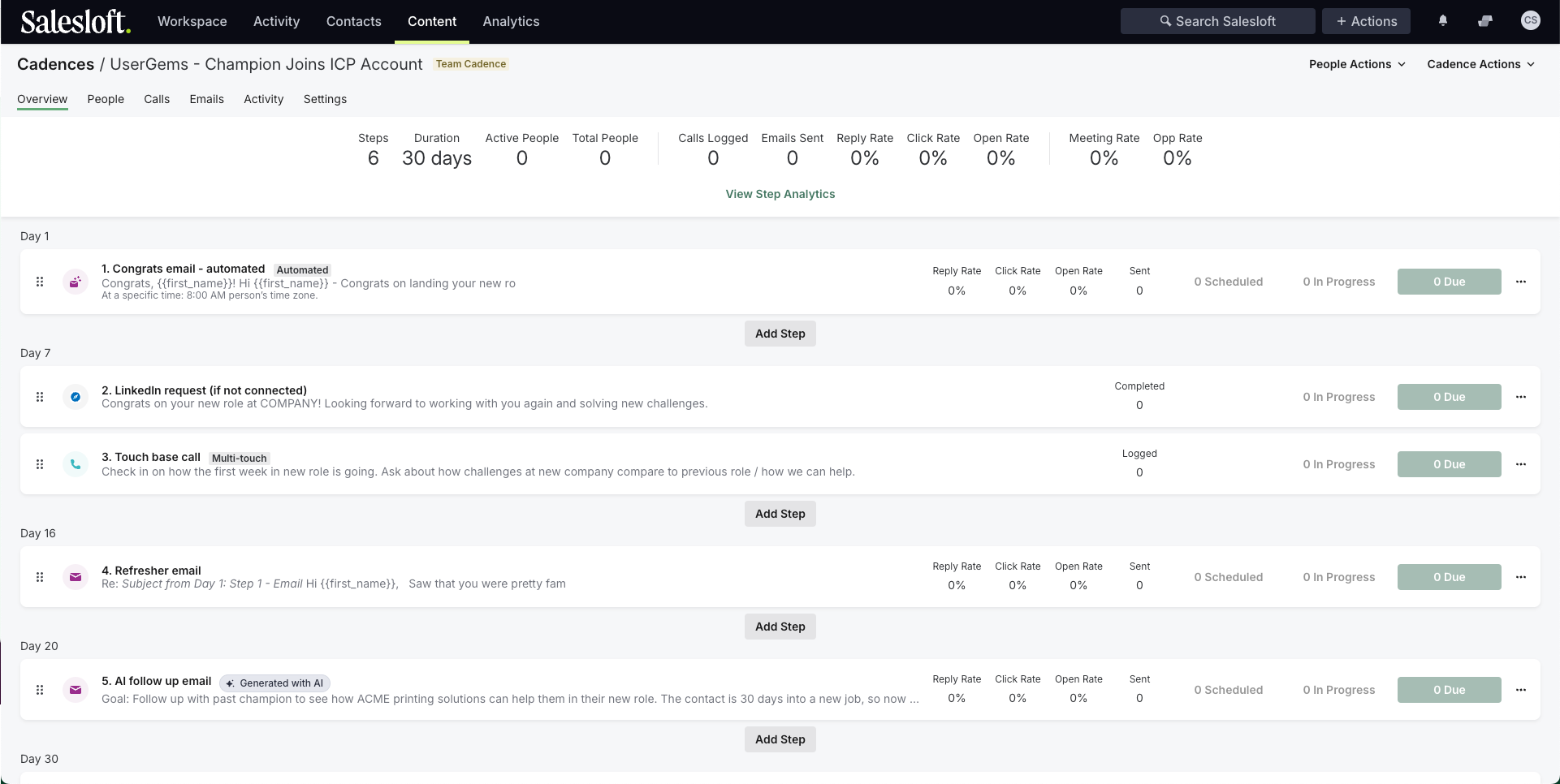
Setup your Salesloft + UserGems integration in minutes
Salesloft and UserGems are better together. Learn how to install the UserGems integration.
Recommended for you


























