Get 26% More Replies & Deliver Personalized Buyer Experiences with Salesloft + Vidyard
Published:

Today’s economy has structurally changed, creating a tighter buying climate with rising capital costs and increased pressure to do more with less.
Selling is also becoming harder as a result. Sales teams are wary of buyers getting overloaded with content in oversaturated channels and are looking for new ways to stand out.
Each seller only has 2,080 selling hours in a year, and only about a third of that time is spent with customers, making it even more important to make that time count. Standing out in this new world is harder than ever when trying to capture your buyer's attention.
With so much competition in this noisy landscape, every interaction with a buyer has to be impactful. That's why Salesloft is teaming up with Vidyard, our preferred video partner, to help you break through the noise.
Vidyard is the leading AI-powered video platform that helps sellers create personalized, impactful videos at scale, making it easier to engage buyers and drive results. By integrating with Salesloft, Vidyard enables real-time engagement tracking, so sellers can optimize their outreach and build stronger connections that convert.
Sellers who use personalized video messages in sales emails have increased reply rates by 26% and open rates by 16%. With Salesloft and Vidyard together, winning sales teams can easily create and share unique, personalized videos to effectively convert leads in less time.
Creating and delivering elevated customer experiences at scale is how sellers can truly set themselves apart and reach the right customers. Salesloft and Vidyard help your sellers create a unique buyer experience through personalized interactions and a scalable workflow so your team can hit their pipeline goals.
Best practices to help your engagement and response rates soar with Salesloft + Vidyard:
Salesloft and Vidyard are teaming up to help you deliver better buyer experiences. All Salesloft customers can create Vidyard Plays to prioritize buyer engagement signals, even if you are on free Vidyard plans!
Plus with Vidyard’s Business plan, you can try AI Avatars for free to generate high-quality, personalized videos at scale using a hyper-realistic avatar that looks and sounds like you.
1. Add personalized videos to your Salesloft emails
It’s not easy to create personalized, engaging content at scale to effectively capture a buyer's attention.
With Salesloft and Vidyard, teams can create Salesloft Cadences with Vidyard video placeholders so reps can easily add a personal touch to their outbound prospecting. You can even create speaker note templates in Vidyard that align to your Cadences so that your reps are reaching out with the right message at the right time.
Here’s an example:
Right now, your team is creating one-off videos with different sales messages for each of their buyers. By creating a Vidyard speaker note template and a video placeholder in their Cadences, you can help reps nail the right message in fewer takes while creating a more tailored and consistent journey for your buyers.
Hot tip: Have your sales reps share which videos got the highest response rates to give their teammates ideas on what messages to replicate. You can then create speaker note templates off of the best-performing messaging and videos!
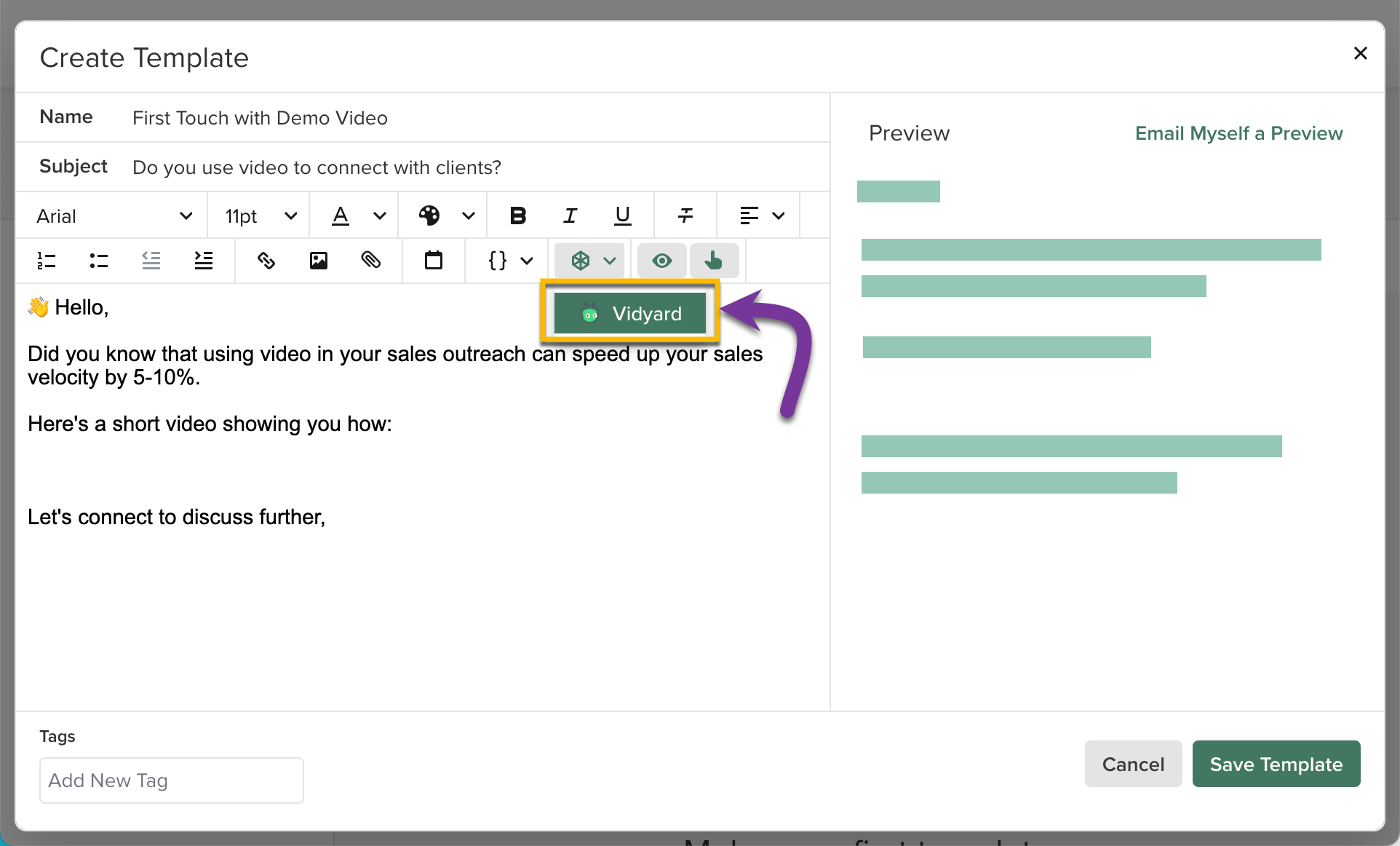
2. Use AI Avatars from Vidyard to create personalized videos at scale
Recording personalized video messages (especially at scale) can be tough to fit into a busy sales rep’s schedule. Plus, reps might be recording similar messages over and over – manually personalizing each one for the individual buyer.
With Vidyard’s AI Avatars, you can use a written video script to generate a hyper-realistic AI video that looks and sounds just like you – all from within Salesloft. This helps boost sellers’ productivity by allowing them to quickly create custom videos with consistent brand messaging by personalizing standard templates.
Here’s an example:
Your team is spending too much time creating one-off videos in a different software, then bringing them into their emails. With Salesloft + Vidyard, they can use AI to generate standardized, personalized, and incredibly realistic videos all in one place using the Vidyard email integration. It reduces the number of applications they have to use, saving time and adding a personal touch to elevate the buyer experience.
Hot tip: Create templates for your most-used Vidyard video messages. You can use these to quickly generate personalized AI Avatar videos.
3. Create "Plays" to ensure timely follow up on video engagement
Combing through engagement analytics can take away valuable time that you could be spending on your buyers. By creating Plays in Salesloft, you can track buyers’ video view data with your Vidyard videos and prioritize follow-up based on the most engaged contacts.
When reps share a Vidyard video, Salesloft automatically alerts them when the buyer engages, and prompts a follow-up directly in their Rhythm workflow. Actions are prioritized based on engagement level and opportunity value, so sellers can focus on the buyers most likely to convert.
Here’s an example:
One of your reps sends a meeting follow-up email to a buyer with an AI-generated Vidyard video. The buyer watches 75% of the video, but doesn’t reply to the email. With the Salesloft Rhythm and Vidyard integration, Vidyard will automatically send a video engagement signal to Salesloft to help your rep personalize their follow-up and speed up time to response, increasing conversion likelihood and deal velocity.
Hot tip: Drive next steps by adding an in-video CTA that provides additional content or gives viewers easy access to your calendar.
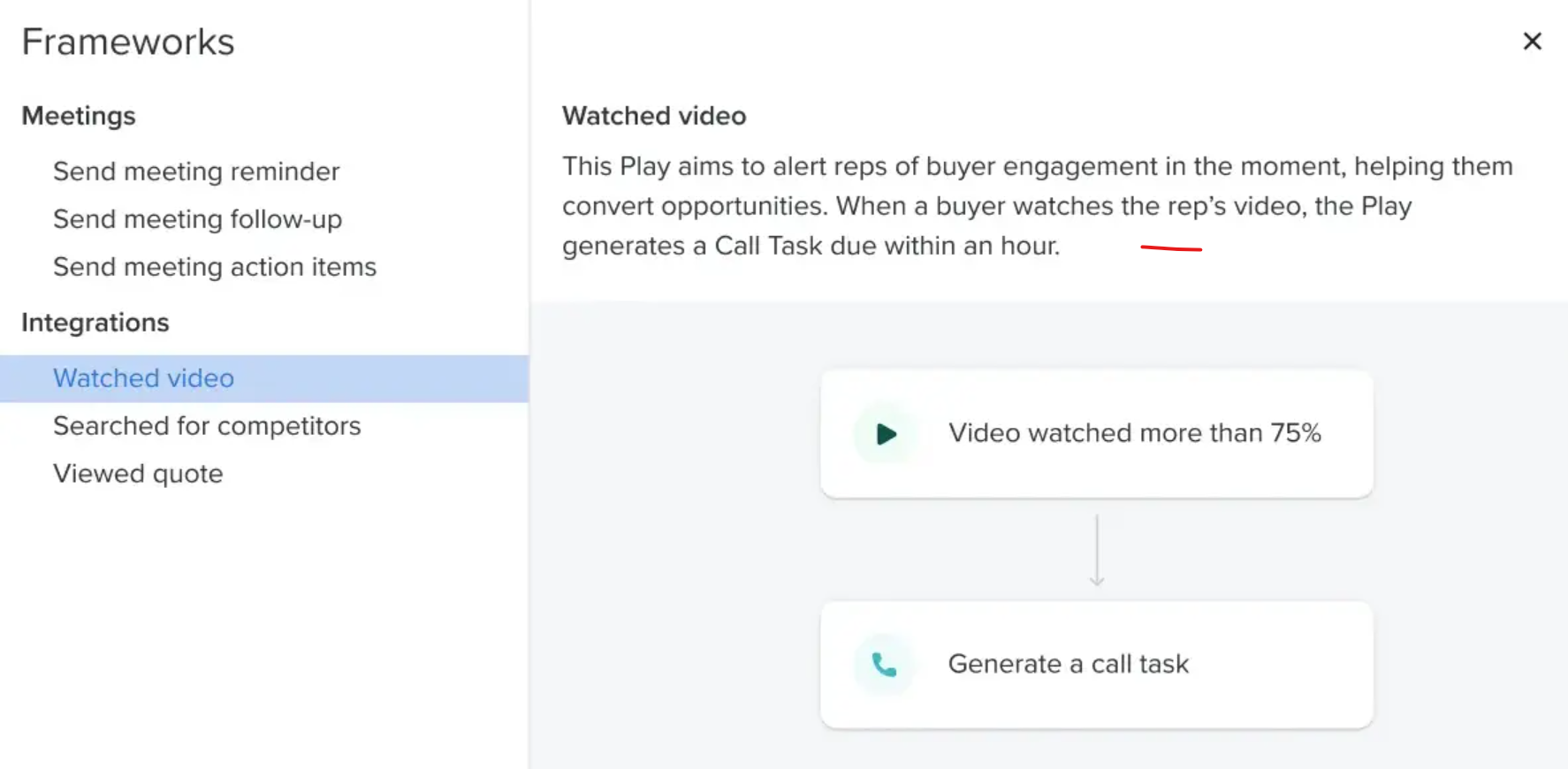
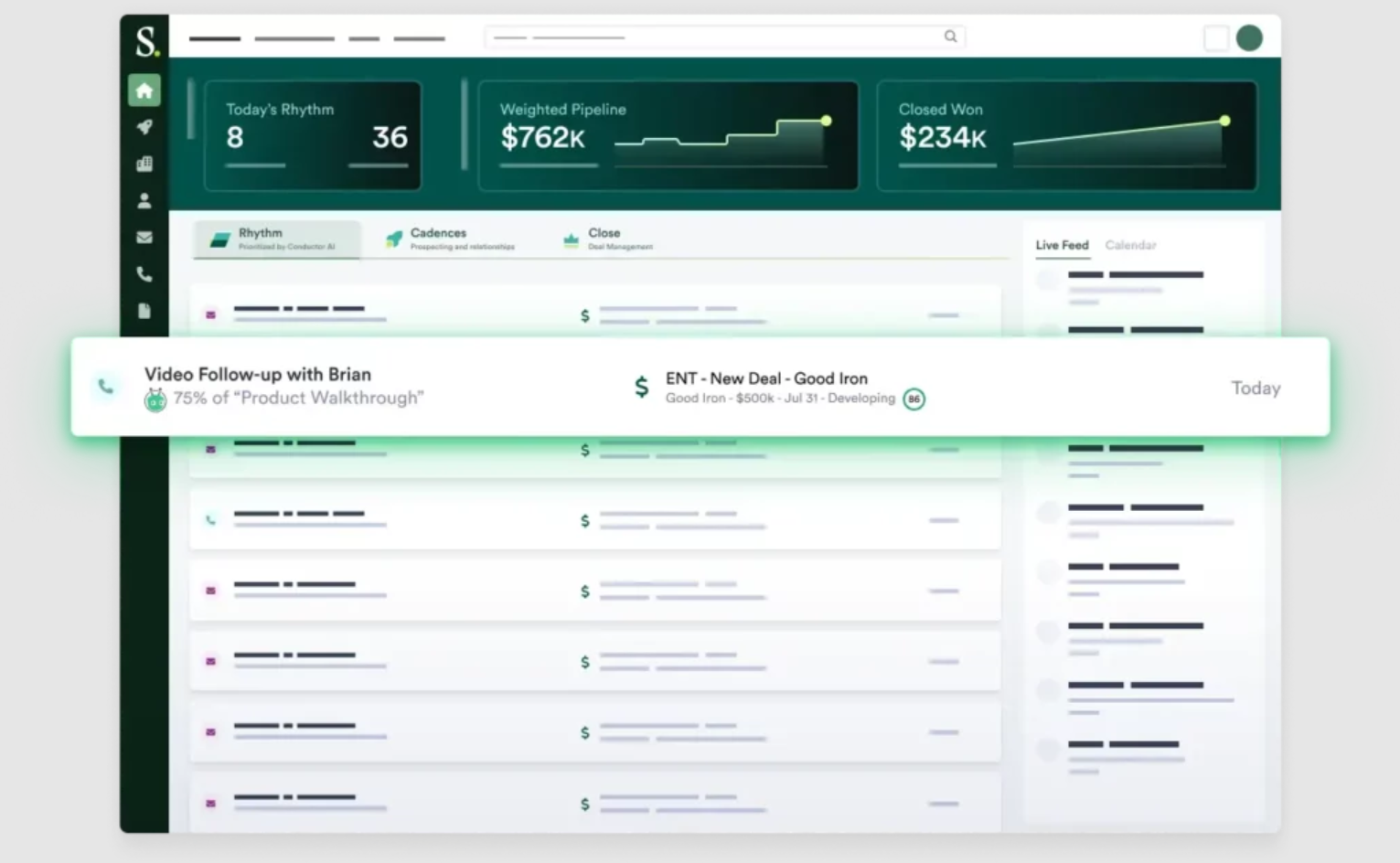
Salesloft + Vidyard FAQs
- Is the Vidyard Rhythm integration separate from the standard Vidyard integration?
- Yes! The standard Vidyard integration is available for all users. With the standard integration, you'll be able to record, screen share, and send videos directly within Salesloft.
- However, we’ll soon be making the Rhythm signal integration available to all users—no Business plan required. Stay tuned for updates!
- How does the new Vidyard Rhythm integration work?
- Reps who share Vidyard videos through Salesloft receive a notification in their live feed when a video is viewed by a contact. This allows them to jump directly to the relevant contact and provide perfectly timed and personalized outreach.
- With Rhythm, identified video views are translated into prioritized actions based on viewer intent and the percentage of the video watched. For example, if less than 25% of a video is watched, Rhythm will create an EMAIL follow-up task. If more than 25% is watched, it will trigger a CALL follow-up task.
- How do I get started?
- Have your Salesloft admin enable the Vidyard integration from the Settings Integrations tab.
- Open your email message, click the Integrations icon on the email compose window toolbar, and select Vidyard.
- Record your video and send the email with your personal video message embedded.
- Watch your engagement and response rates soar!
Suggested FAQs for AI Avatars Access
- What is Vidyard’s AI Avatars, and how can it help my sales process?
- Vidyard’s AI Avatars is a tool that lets you generate full videos with AI. You record a quick video to “train” the AI, which then creates an Avatar that looks, sounds, and moves just like you. Using written scripts as prompts, you can use your AI Avatar to generate ready-to-send videos.
- It’s an amazing way to create personalized video content at scale. Sales teams can maintain personalization in all of their outreach—including prospecting, follow-ups, and nurture comms—even at scale. And because it automates the video creation process, it saves reps time that they can re-invest into high-value tasks.
- How do I access Vidyard’s AI Avatars through Salesloft?
- AI Avatars is integrated with Vidyard’s platform. You can easily embed personalized video content into your Salesloft email messages and Cadences..
- To generate your own videos with AI Avatars, make sure you have a Vidyard account that’s linked to Salesloft. You can access it through the Vidyard integration in Salesloft’s email composer.
- Do I need a specific Vidyard plan to use AI Avatars with Salesloft?
- Pre-recorded stock Avatars are available to all Vidyard plan. Creating your own custom AI Avatars is an add-on available within Vidyard Business plans.
- What's the difference between stock and custom AI Avatars?
- Stock Avatars are pre-created by Vidyard. They feature paid actors and are licensed for commercial use. Stock Avatars are available for use on all Vidyard plans.
- Custom Avatars are created to look and sound just like you. You create your own custom Avatar by recording a quick video that’s used to train the AI algorithm. To create a custom Avatar, you’ll need an add-on available within a Vidyard Business plan.
- How do I upgrade to custom AI Avatars?
- Talk to Vidyard’s sales team to learn more about upgrading.
- Can I track engagement with AI Avatar videos in Salesloft?
- Yes! Just like manually recorded videos, Vidyard tracks who views your AI Avatar videos, including how much of the video they watch. This data can then be integrated with Salesloft, enabling you to take follow-up actions based on your prospects’ video engagement.
Recommended for you:


























